LUMIX Tether
Remote Recording
Taking Pictures
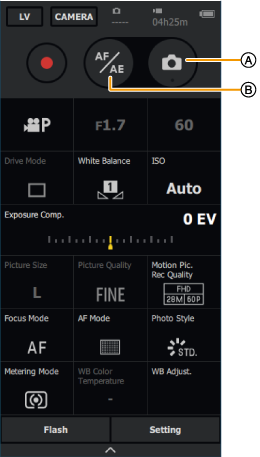
- 1 Click the half-press shutter button
 to adjust focus.
to adjust focus. -
- To cancel the operation performed by the half-press shutter function, click the half-press shutter button again.
-
When recording with Live View Composite
-
After performing Step 1, click the shutter button to record the image used for noise reduction.
- 2 Click the shutter button
 to take a picture.
to take a picture.
-
When recording in Burst Mode or with the [6K/4K Burst] function
Hover the cursor over and click and hold the shutter button in Step 2.
- Recording will stop when you release the shutter button.
-
When recording in Bulb Mode or with the [6K/4K Burst(S/S)] function
-
After performing Step 2, click the shutter button again to stop recording.
-
When recording with Live View Composite
-
After performing Step 2, click the shutter button again to stop recording.
■Magnifying/reducing review images
- After a picture is taken, its review image appears automatically.
- Review images are displayed if images are transferred to the PC.
- 1 Click [
 /
/  ] on the review screen.
] on the review screen. -
- You can also magnify/reduce with the mouse wheel.
- When [Picture Size] is set to [XL] in [High Resolution Mode], you cannot check [XL] image with the original image quality because it is resized on the review screen.
*The file itself is not resized, only viewing image is resized.