LUMIX Tether
Specifying Camera Settings from the PC
Descriptions of Recording Panel Components
When you have finished connecting to the camera, the recording panel will appear on the PC screen.
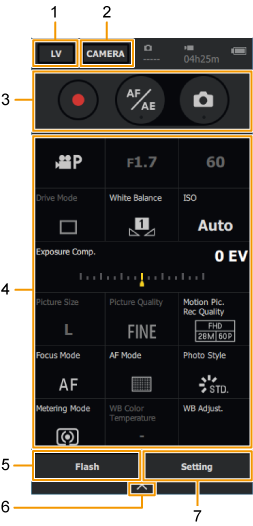
| 1 |
|
|---|---|
| 2 |
|
| 3 |
|
| 4 |
|
| 5 |
|
| 6 |
|
| 7 |