LUMIX Tether
Specifying Camera Settings from the PC
Changing the Recording Settings
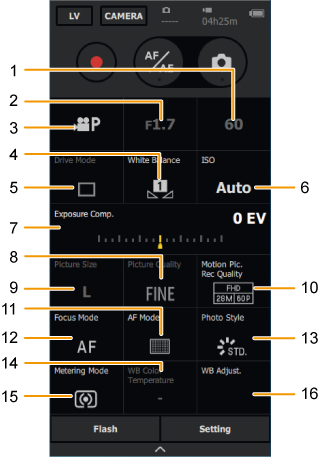
- 1 Click the item you want to modify.
-
- The settings of gray items cannot be changed.
- Operate the camera to change the settings of functions that cannot be changed with this software.
| 1 |
|
|---|---|
| 2 |
|
| 3 |
|
| 4 |
|
| 5 |
|
| 6 |
|
| 7 |
|
| 8 |
|
| 9 |
|
| 10 |
|
| 11 |
|
| 12 |
|
| 13 |
|
| 14 |
|
| 15 |
|
| 16 |
|
- 2 Click the desired setting of the item.
-
- For details about each function, refer to the operating instructions for the camera.