Published 2025-06-20.
Time to read: 1 minutes.
Google Chrome DevTools has introduced settings for AI assistance that enhance the development experience by providing intelligent suggestions for CSS selectors, HTML elements, and more. These features aim to streamline the coding process and improve efficiency for developers.
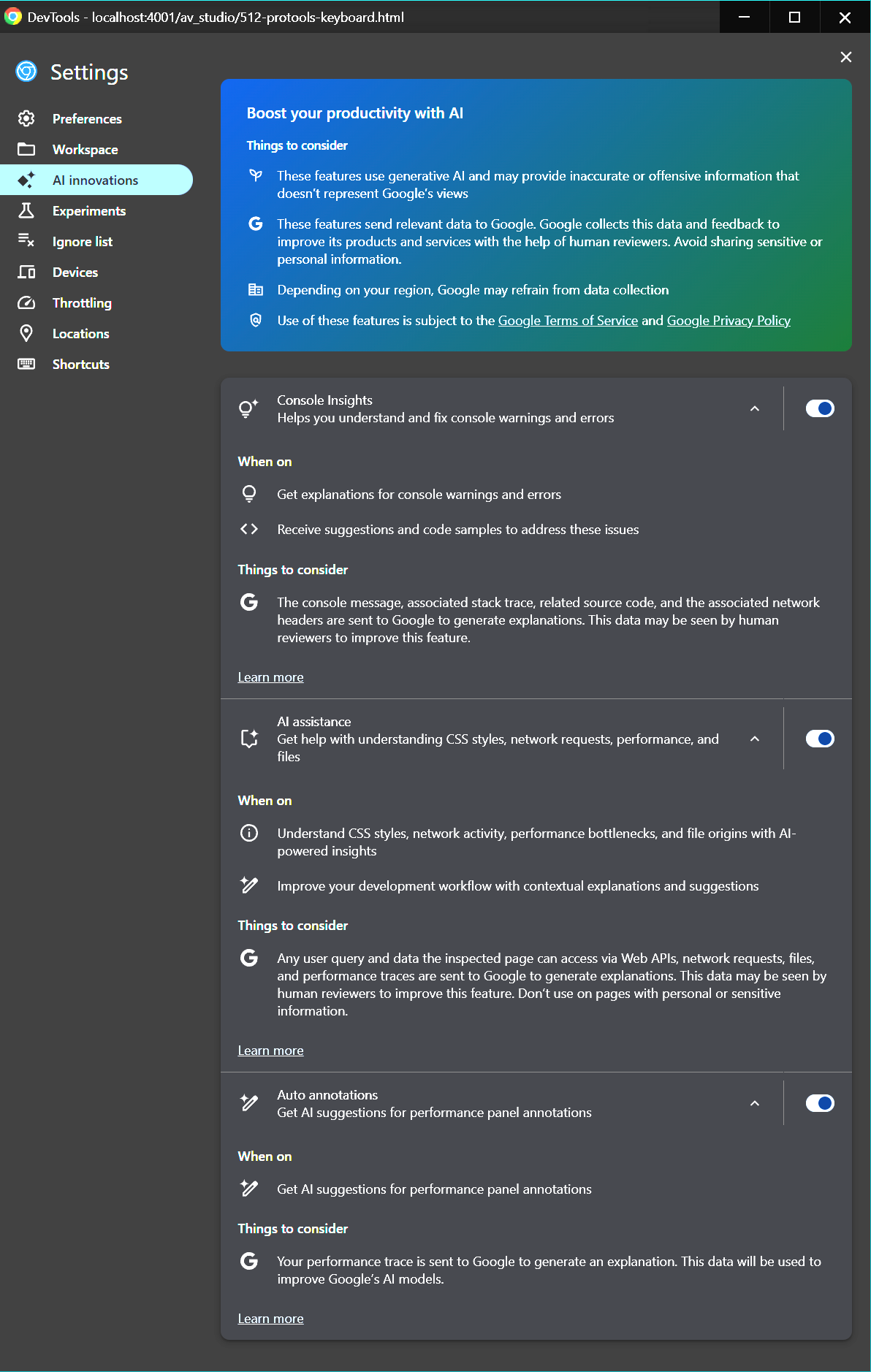
CSS Selectors
Writing the proper incantation for a CSS selector can be a challenge by just using the documentation and experimenting until it works. The AI assistance in Chrome DevTools can suggest the most appropriate CSS selector for any element selected in the Elements panel.
The AI assistance panel opens in the drawer. To open AI assistance from the Elements panel, when inspecting a DOM node, right-click the node and select the Ask AI option.
I found that the suggestions are often wrong, but the explanation of the selector is often helpful and gives enough guidance that I can figure out the incantation myself.














