Published 2024-06-11.
Last modified 2025-07-26.
Time to read: 11 minutes.
Mini-Series
This article can be read standalone; however, is part of a mini-series that discusses how to increase the storage capacity and performance of the Ableton Push 3 Standalone (P3S). If you own a P3S, or are thinking of purchasing one, you might want to first read my review.
The articles in this mini-series are:
This article describes how I set up Ubuntu Desktop 24.04 in a VirtualBox VM.
VirtualBox
VirtualBox allows you to run another operating system within your computer’s operating system. VirtualBox is available for Windows, Macintosh, Linux and other OSes. It can virtualize Windows, Linux, macOS, Solaris, and the BSD UNIX work-alikes.
I often use an Ubuntu Desktop instance in a VirtualBox VM. It is my default Ubuntu instance for general-purpose work.
Terminology
- Host
- This is the OS of the physical computer on which Oracle VM VirtualBox was installed.
- Guest
- This is the OS of the physical computer on which Oracle VM VirtualBox was installed.
- Virtual machine (VM)
- This is the special environment that VirtualBox creates for your guest OS while it is running. In other words, you run your guest OS in a VM.
Installation
I installed VirtualBox and the VirtualBox Extension Pack according to these instructions.
If you are installing VirtualBox on a host running a Debian derivative operating system, like Ubuntu, do this instead:
$ yes | sudo apt install virtualbox-guest-additions-iso
Python Bindings
This is usually only an issue for Windows hosts, because other hosts usually have Python already installed.
VirtualBox 7 introduced Python bindings. You do not need this option if you want to continue using VirtualBox as before. If you don't need Python bindings, simply uncheck the option to install Python bindings during the VirtualBox installation. If, however, you want programmatic control of VirtualBox, install Python before installing VirtualBox.
- Download and install the latest version of Python from the official Python website.
-
During the Python installation, make sure to enable the option to add Python to your system's PATH environment variable.
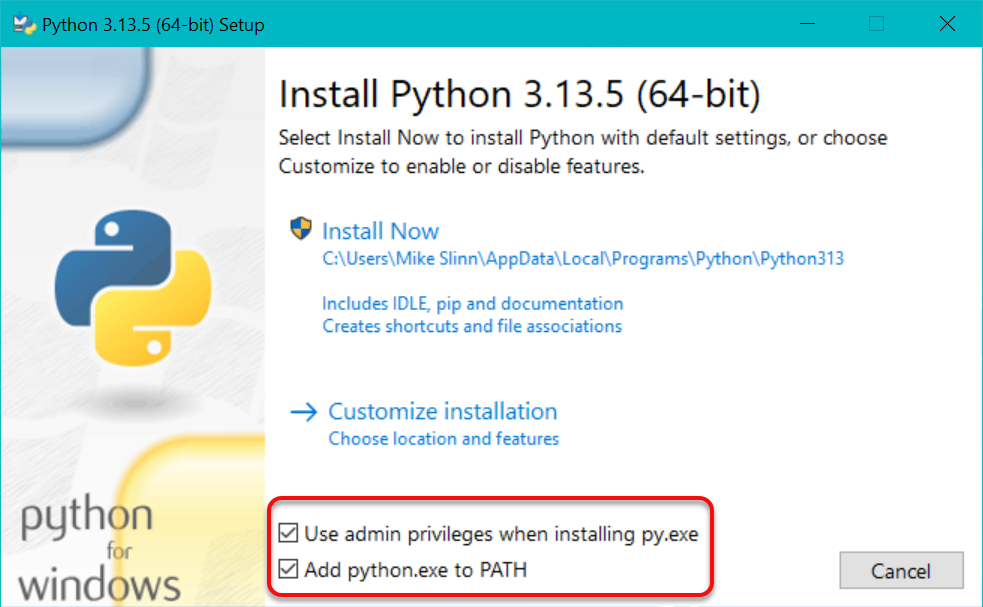
Be sure to click on Disable path length limit in the following screen:
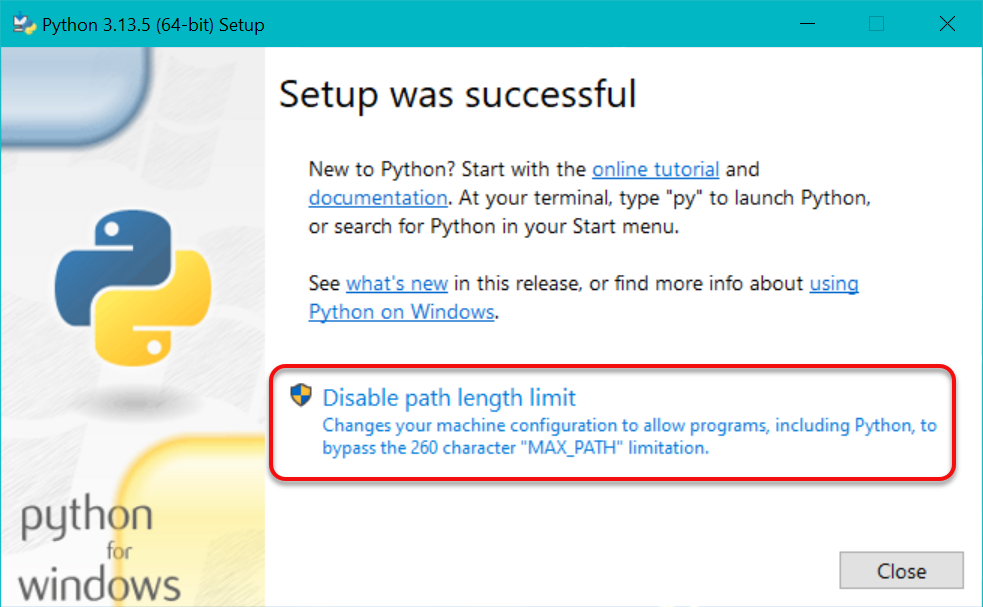
-
Open a command prompt as administrator and run the following command:
CMD
Microsoft Windows [Version 10.0.19045.6093] (c) Microsoft Corporation. All rights reserved.
C:\Users\Mike Slinn> py -m pip install pywin32 Collecting pywin32 Downloading pywin32-310-cp313-cp313-win_amd64.whl.metadata (9.4 kB) Downloading pywin32-310-cp313-cp313-win_amd64.whl (9.5 MB) ━━━━━━━━━━━━━━━━━━━━━━━━━━━━━━━━━━━━━━━━ 9.5/9.5 MB 59.4 MB/s eta 0:00:00 Installing collected packages: pywin32 Successfully installed pywin32-310
C:\Users\Mike Slinn> -
You may also want to update
pip, the Python package installer, by running:CMDC:\Users\Mike Slinn> py -m pip install --upgrade pip Requirement already satisfied: pip in c:\users\mike slinn\appdata\local\programs\python\python313\lib\site-packages (25.1.1)
C:\Users\Mike Slinn> - Restart your computer.
All OSes
I then installed Ubuntu Desktop 24.04 as a guest in a new VirtualBox VM. The steps are:
- Download the Ubuntu Desktop 24.04 ISO file.
- Open VirtualBox and click on the New button to create a new virtual machine.
- Name your virtual machine and select Linux as the type and Ubuntu (64-bit) as the version.
- Allocate at least 2 GB of RAM to the virtual machine; 4 GB is better.
- Choose Create a virtual hard disk now and click Create.
- Select VDI (VirtualBox Disk Image) as the hard disk file type.
- Choose Dynamically allocated for the storage type.
- Allocate at least 20 GB of storage space for the virtual machine.
- Click on the Start button to launch the virtual machine .
- In the Select start - up disk window , click on the folder icon and browse for the Ubuntu 24.04 ISO file you downloaded.
- Click Start to begin the installation process.
- Follow the on - screen instructions to complete the installation.
VirtualBox Guest Additions
A third item needs to be installed in the guest OS, the VirtualBox Guest Additions. It is included in the VirtualBox download and provides:
- Seamless mouse support
- Shared folders
- Better video support
- Seamless windows
- Generic host/guest communication channels
- Time synchronization
- Shared clipboard
- Automated logins
For Windows, the VirtualBox Guest Additions used to be installed at %ProgramFiles%\.
v7.1.6 unzips the Guest Additions files into %ProgramFiles%\
From a Linux guest, this file appears at /mnt/.
For Mac OS X hosts, this file is provided in the VirtualBox application bundle.
I found that after upgrading VirtualBox, for every VM,
I had to select Devices / Upgrade Guest Additions... before the Guest Additions would upgrade.
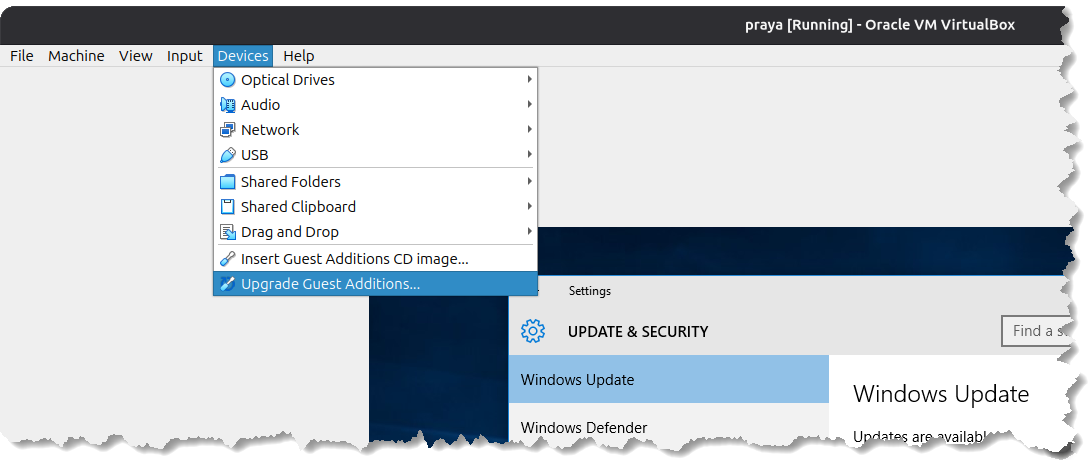
Installation
Before installing the VirtualBox Guest Additions in a guest Linux instance,
you should install gcc, make and perl.
Launch the virtual machine containing the guest Ubuntu image and enter the following at a shell prompt:
$ sudo apt install build-essential gcc make perl dkms
Now reboot the guest Ubuntu instance.
Each time a VirtualBox Ubuntu instance boots,
the VirtualBox Guest Additions CD-ROM image should automount at a path similar to /media/.
For the version that was current when this page was last updated, the full path was /media/.
$ ls /media/$USER/VBox_GAs_* AUTORUN.INF runasroot.sh VBoxSolarisAdditions.pkg autorun.sh TRANS.TBL VBoxWindowsAdditions-amd64.exe cert VBoxDarwinAdditions.pkg VBoxWindowsAdditions.exe NT3x VBoxDarwinAdditionsUninstall.tool VBoxWindowsAdditions-x86.exe OS2 VBoxLinuxAdditions.run windows11-bypass.reg
To install the VirtualBox Guest Additions
in the guest Ubuntu instance, run VBoxLinuxAdditions.run,
and then reboot, as follows:
$ sudo /media/$USER/VBox_GAs_7.0.18/VBoxLinuxAdditions.run Verifying archive integrity... 100% MD5 checksums are OK. All good. Uncompressing VirtualBox 7.0.18 Guest Additions for Linux 100% VirtualBox Guest Additions installer Removing installed version 7.0.18 of VirtualBox Guest Additions... update-initramfs: Generating /boot/initrd.img-6.8.0-35-generic Copying additional installer modules ... Installing additional modules ... VirtualBox Guest Additions: Starting. VirtualBox Guest Additions: Setting up modules VirtualBox Guest Additions: Building the VirtualBox Guest Additions kernel modules. This may take a while. VirtualBox Guest Additions: To build modules for other installed kernels, run VirtualBox Guest Additions: /sbin/rcvboxadd quicksetupVirtualBox Guest Additions: or VirtualBox Guest Additions: /sbin/rcvboxadd quicksetup all VirtualBox Guest Additions: Building the modules for kernel 6.8.0-35-generic. update-initramfs: Generating /boot/initrd.img-6.8.0-35-generic
Add your userid to the vboxsf group by typing:
$ sudo usermod -G vboxsf -a myusername
Logout and login again, or reboot the machine, to complete the process.
$ sudo reboot
Additional Information
Wikibooks provides additional detail:
Here we install the Guest Additions.
- Go to the host operating system. At the top of the VM window, choose Devices >> "Insert Guest Additions CD image...". Then, VirtualBox simulates inserting a CD into the simulated optical drive of the VM.
- If you need to eject this, you can either restart the VM or click on Devices >> optical drives >> eject.
If you didn’t add a Windows shared folder into the "configuration" menu of the VirtualBox graphical interface, you can do it in Command Prompt with a command similar to:
C:\Users\Mike Slinn> cd "%ProgramFiles%\Oracle\VirtualBox" C:\Program Files\Oracle\VirtualBox> .\VBoxManage sharedfolder add "VMName" ` --name "SharedName" ` --hostpath "C:\Users\Public\Documents\SharedFolderPath"
Linux Guest
The Guest Additions CD should be read from the guest OS like this:
$ sudo mkdir /media/cdrom
$ sudo mount /dev/cdrom /media/cdrom mount: /media/cdrom: WARNING: source write-protected, mounted read-only.
$ cd /media/cdrom
$ sudo ./VBoxLinuxAdditions.run Verifying archive integrity... 100% MD5 checksums are OK. All good. Uncompressing VirtualBox 7.0.20 Guest Additions for Linux 100% VirtualBox Guest Additions installer Removing installed version 7.0.20 of VirtualBox Guest Additions... update-initramfs: Generating /boot/initrd.img-6.8.0-41-generic Copying additional installer modules ... Installing additional modules ... VirtualBox Guest Additions: Starting. VirtualBox Guest Additions: Setting up modules VirtualBox Guest Additions: Building the VirtualBox Guest Additions kernel modules. This may take a while. VirtualBox Guest Additions: To build modules for other installed kernels, run VirtualBox Guest Additions: /sbin/rcvboxadd quicksetupVirtualBox Guest Additions: or VirtualBox Guest Additions: /sbin/rcvboxadd quicksetup all VirtualBox Guest Additions: Building the modules for kernel 6.8.0-41-generic. update-initramfs: Generating /boot/initrd.img-6.8.0-41-generic
The Wikibooks documentation above continues on with the steps to manually share host directories with the guest OS. I prefer to use the Devices / Shared Folders / Shared Folders Settings... menu, also accessible from the status bar. Add the path to the shared directory and enable the Auto-mount and Make permanent options.
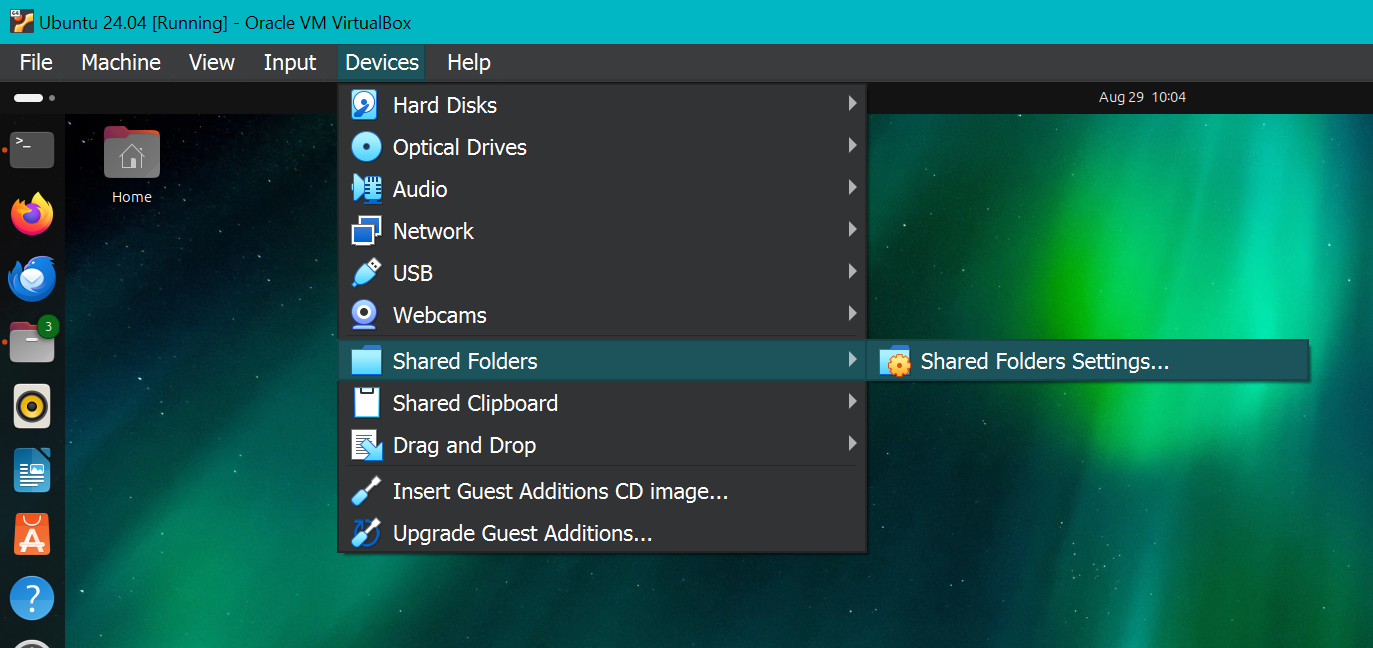
I mapped all the Windows host drives to mount points that I created under /mnt:
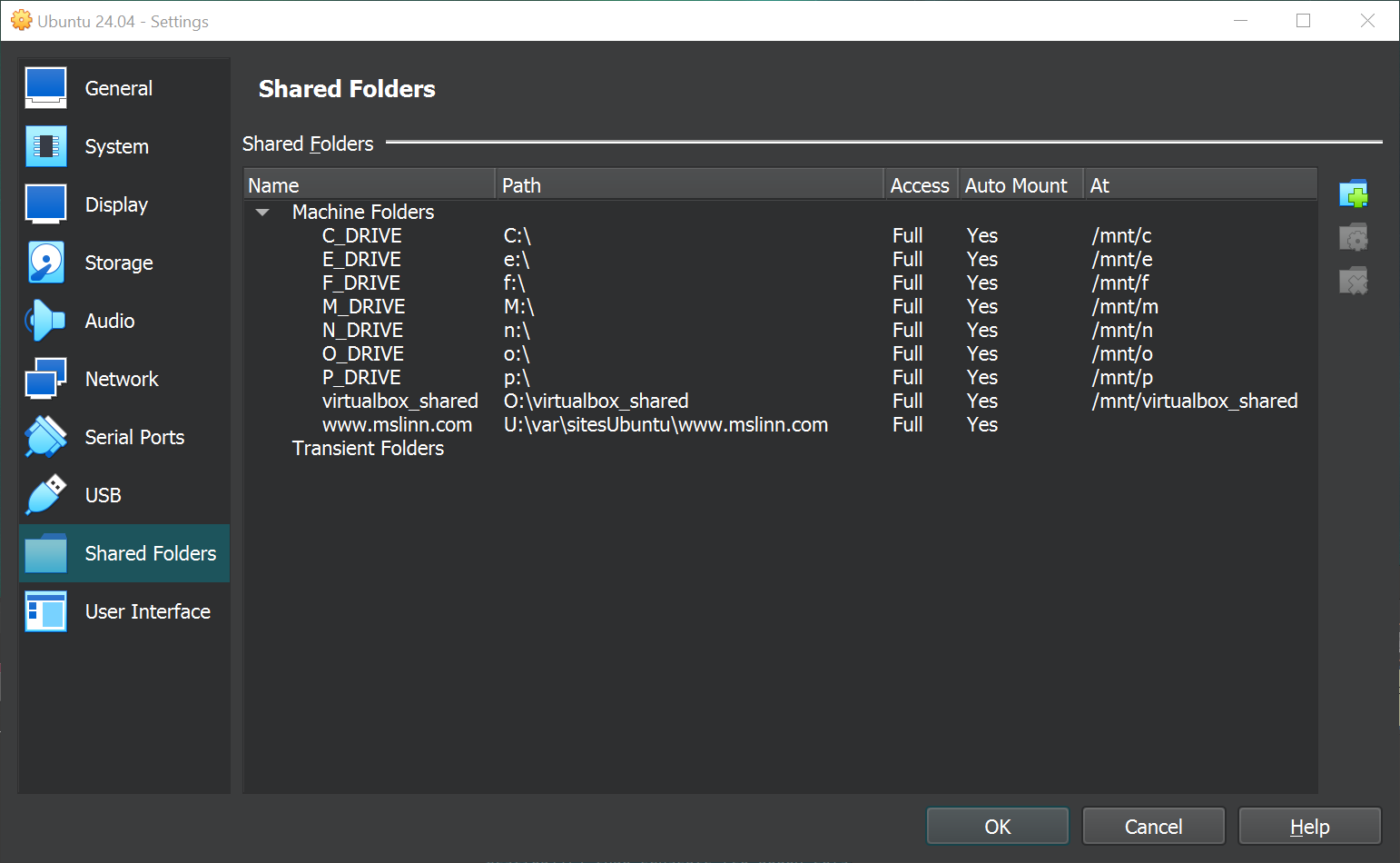
If you prefer to type rather than to use a GUI, here are the remaining instructions from the previous quote.
Note that the mount type is vboxsf.
Then, just mount the Windows folder from Linux:
$ mkdir /mnt/vboxshare $ sudo mount -t vboxsf SharedName /mnt/vboxshare
That's it, you can browse your Windows files:
$ ls ~/vboxshare
Another options is to specify ownership and automatically mount the shared drives in the VirtualBox client Ubuntu VM.
To do that, add the following to /etc/rc.local before the exit 0 line as follows:
mount -t vboxsf -o uid=1000,gid=1000 vbox_folder /home/my_user_id/directory/path
VBoxManage
VBoxManage is a host command-line program that manages VirtualBox guests.
You can view the help message on a Windows host from the command line or PowerShell like this:
C:\Users\Mike Slinn> "%ProgramFiles%\Oracle\VirtualBox\VBoxManage" Oracle VM VirtualBox Command Line Management Interface Version 7.0.20 Copyright (C) 2005-2024 Oracle and/or its affiliates
Usage - Oracle VM VirtualBox command-line interface:
VBoxManage [-V | --version] [--dump-build-type] [-q | --nologo] [--settingspw=password] [--settingspwfile=pw-file] [@response-file] [[help] subcommand]
VBoxManage list [--long] [--sorted] [bridgedifs | cloudnets | cloudprofiles | cloudproviders | cpu-profiles | dhcpservers | dvds | extpacks | floppies | groups | hddbackends | hdds | hostcpuids | hostdrives | hostdvds | hostfloppies | hostinfo | hostonlyifs | hostonlynets | intnets | natnets | ostypes | runningvms | screenshotformats | systemproperties | usbfilters | usbhost | vms | webcams]
VBoxManage showvminfo <uuid | vmname> [--details] [--machinereadable] [--password-id] [--password]
VBoxManage showvminfo <uuid | vmname> <--log=index> [--password-id id] [--password file|-]
VBoxManage registervm <filename> --password file
VBoxManage unregistervm <uuid | vmname> [--delete] [--delete-all]
VBoxManage createvm <--name=name> [--basefolder=basefolder] [--default] [--groups=group-ID,...] [--ostype=ostype] [--register] [--uuid=uuid] [--cipher cipher] [--password-id password-id] [--password file]
VBoxManage modifyvm <uuid | vmname> [--name=name] [--groups= group [,group...] ] [--description=description] [--os-type=OS-type] [--icon-file=filename] [--memory=size-in-MB] [--page-fusion= on | off ] [--vram=size-in-MB] [--acpi= on | off ] [--ioapic= on | off ] [--hardware-uuid=UUID] [--cpus=CPU-count] [--cpu-hotplug= on | off ] [--plug-cpu=CPU-ID] [--unplug-cpu=CPU-ID] [--cpu-execution-cap=number] [--pae= on | off ] [--long-mode= on | off ] [--ibpb-on-vm-exit= on | off ] [--ibpb-on-vm-entry= on | off ] [--spec-ctrl= on | off ] [--l1d-flush-on-sched= on | off ] [--l1d-flush-on-vm-entry= on | off ] [--mds-clear-on-sched= on | off ] [--mds-clear-on-vm-entry= on | off ] [--cpu-profile= host | Intel 8086 | Intel 80286 | Intel 80386 ] [--hpet= on | off ] [--hwvirtex= on | off ] [--triple-fault-reset= on | off ] [--apic= on | off ] [--x2apic= on | off ] [--paravirt-provider= none | default | legacy | minimal | hyperv | kvm ] [--paravirt-debug= key=value [,key=value...] ] [--nested-paging= on | off ] [--large-pages= on | off ] [--vtx-vpid= on | off ] [--vtx-ux= on | off ] [--nested-hw-virt= on | off ] [--virt-vmsave-vmload= on | off ] [--accelerate-3d= on | off ] [--accelerate-2d-video= on | off ] [--chipset= ich9 | piix3 ] [--iommu= none | automatic | amd | intel ] [--tpm-type= none | 1.2 | 2.0 | host | swtpm ] [--tpm-location= location ] [--bios-logo-fade-in= on | off ] [--bios-logo-fade-out= on | off ] [--bios-logo-display-time=msec] [--bios-logo-image-path=pathname] [--bios-boot-menu= disabled | menuonly | messageandmenu ] [--bios-apic= disabled | apic | x2apic ] [--bios-system-time-offset=msec] [--bios-pxe-debug= on | off ] [--system-uuid-le= on | off ] [--bootX= none | floppy | dvd | disk | net ] [--rtc-use-utc= on | off ] [--graphicscontroller= none | vboxvga | vmsvga | vboxsvga ] [--snapshot-folder= default | pathname ] [--firmware= bios | efi | efi32 | efi64 ] [--guest-memory-balloon=size-in-MB] [--default-frontend= default | name ] [--vm-process-priority= default | flat | low | normal | high ]
VBoxManage modifyvm <uuid | vmname> [--nicN= none | null | nat | bridged | intnet | hostonly | hostonlynet | generic | natnetwork | cloud ] [--nic-typeN= Am79C970A | Am79C973 | 82540EM | 82543GC | 82545EM | virtio ] [--cable-connectedN= on | off ] [--nic-traceN= on | off ] [--nic-trace-fileN=filename] [--nic-propertyN=name= [value] ] [--nic-speedN=kbps] [--nic-boot-prioN=priority] [--nic-promiscN= deny | allow-vms | allow-all ] [--nic-bandwidth-groupN= none | name ] [--bridge-adapterN= none | device-name ] [--cloud-networkN=network-name] [--host-only-adapterN= none | device-name ] [--host-only-netN=network-name] [--intnetN=network-name] [--nat-networkN=network-name] [--nic-generic-drvN=driver-name] [--mac-addressN= auto | MAC-address ]
VBoxManage modifyvm <uuid | vmname> [--nat-netN= network | default ] [--nat-pfN= [rule-name],tcp | udp,[host-IP],hostport,[guest-IP],guestport ] [--nat-pfN=delete=rule-name] [--nat-tftp-prefixN=prefix] [--nat-tftp-fileN=filename] [--nat-tftp-serverN=IP-address] [--nat-bind-ipN=IP-address] [--nat-dns-pass-domainN= on | off ] [--nat-dns-proxyN= on | off ] [--nat-dns-host-resolverN= on | off ] [--nat-localhostreachableN= on | off ] [--nat-settingsN=[mtu],[socksnd],[sockrcv],[tcpsnd],[tcprcv]] [--nat-alias-modeN= default | [log],[proxyonly],[sameports] ]
VBoxManage modifyvm <uuid | vmname> [--mouse= ps2 | usb | usbtablet | usbmultitouch | usbmtscreenpluspad ] [--keyboard= ps2 | usb ] [--uartN= off | IO-baseIRQ ] [--uart-modeN= disconnected | server pipe | client pipe | tcpserver port | tcpclient hostname:port | file filename | device-name ] [--uart-typeN= 16450 | 16550A | 16750 ] [--lpt-modeN=device-name] [--lptN= off | IO-baseIRQ ] [--audio-controller= ac97 | hda | sb16 ] [--audio-codec= stac9700 | ad1980 | stac9221 | sb16 ] [--audio-driver= none | default | null | dsound | was | oss | alsa | pulse | coreaudio ] [--audio-enabled= on | off ] [--audio-in= on | off ] [--audio-out= on | off ] [--clipboard-mode= disabled | hosttoguest | guesttohost | bidirectional ] [--drag-and-drop= disabled | hosttoguest | guesttohost | bidirectional ] [--monitor-count=number] [--usb-ehci= on | off ] [--usb-ohci= on | off ] [--usb-xhci= on | off ] [--usb-rename=old-namenew-name]
VBoxManage modifyvm <uuid | vmname> [--recording= on | off ] [--recording-screens= all | none | screen-ID[,screen-ID...] ] [--recording-file=filename] [--recording-max-size=MB] [--recording-max-time=msec] [--recording-opts= key=value[,key=value...] ] [--recording-video-fps=fps] [--recording-video-rate=rate] [--recording-video-res=widthheight]
VBoxManage modifyvm <uuid | vmname> [--vrde= on | off ] [--vrde-property=property-name= [property-value] ] [--vrde-extpack= default | name ] [--vrde-port=port] [--vrde-address=hostip] [--vrde-auth-type= null | external | guest ] [--vrde-auth-library= default | name ] [--vrde-multi-con= on | off ] [--vrde-reuse-con= on | off ] [--vrde-video-channel= on | off ] [--vrde-video-channel-quality=percent]
VBoxManage modifyvm <uuid | vmname> [--teleporter= on | off ] [--teleporter-port=port] [--teleporter-address= address | empty ] [--teleporter-password=password] [--teleporter-password-file= filename | stdin ] [--cpuid-portability-level=level] [--cpuid-set=leaf [:subleaf] eax ebx ecx edx] [--cpuid-remove=leaf [:subleaf] ] [--cpuid-remove-all]
VBoxManage modifyvm <uuid | vmname> [--tracing-enabled= on | off ] [--tracing-config=string] [--tracing-allow-vm-access= on | off ]
VBoxManage modifyvm <uuid | vmname> [--usb-card-reader= on | off ]
VBoxManage modifyvm <uuid | vmname> [--autostart-enabled= on | off ] [--autostart-delay=seconds]
VBoxManage modifyvm <uuid | vmname> [--guest-debug-provider= none | native | gdb | kd ] [--guest-debug-io-provider= none | tcp | udp | ipc ] [--guest-debug-address= IP-Address | path ] [--guest-debug-port=port]
VBoxManage modifyvm <uuid | vmname> [--pci-attach=host-PCI-address [@guest-PCI-bus-address] ] [--pci-detach=host-PCI-address]
VBoxManage modifyvm <uuid | vmname> [--testing-enabled= on | off ] [--testing-mmio= on | off ] [--testing-cfg-dwordidx=value]
VBoxManage snapshot <uuid|vmname>
VBoxManage snapshot <uuid|vmname> take <snapshot-name> [--description=description] [--live] [--uniquename Number,Timestamp,Space,Force]
VBoxManage snapshot <uuid|vmname> delete <snapshot-name>
VBoxManage snapshot <uuid|vmname> restore <snapshot-name>
VBoxManage snapshot <uuid|vmname> restorecurrent
VBoxManage snapshot <uuid|vmname> edit <snapshot-name | --current> [--description=description] [--name=new-name]
VBoxManage snapshot <uuid|vmname> list [--details | --machinereadable]
VBoxManage snapshot <uuid|vmname> showvminfo <snapshot-name>
VBoxManage clonevm <vmname|uuid> [--basefolder=basefolder] [--groups=group,...] [--mode=machine | --mode=machinechildren | --mode=all] [--name=name] [--options=option,...] [--register] [--snapshot=snapshot-name] [--uuid=uuid]
VBoxManage movevm <uuid | vmname> [--type=basic] [--folder=folder-name]
VBoxManage encryptvm <uuid | vmname> setencryption --old-password file --cipher cipher-identifier --new-password file --new-password-id password-identifier --force
VBoxManage encryptvm <uuid | vmname> checkpassword <file>
VBoxManage encryptvm <uuid | vmname> addpassword --password file --password-id password-identifier
VBoxManage encryptvm <uuid | vmname> removepassword <password-identifier>
VBoxManage startvm <uuid | vmname...> [--putenv=name[=value]] [--type= [gui | headless | sdl | separate] ] --password file --password-id password identifier
VBoxManage controlvm <uuid | vmname> pause
VBoxManage controlvm <uuid | vmname> resume
VBoxManage controlvm <uuid | vmname> reset
VBoxManage controlvm <uuid | vmname> poweroff
VBoxManage controlvm <uuid | vmname> savestate
VBoxManage controlvm <uuid | vmname> acpipowerbutton
VBoxManage controlvm <uuid | vmname> acpisleepbutton
VBoxManage controlvm <uuid | vmname> reboot
VBoxManage controlvm <uuid | vmname> shutdown [--force]
VBoxManage controlvm <uuid | vmname> keyboardputscancode <hex> [hex...]
VBoxManage controlvm <uuid | vmname> keyboardputstring <string> [string...]
VBoxManage controlvm <uuid | vmname> keyboardputfile <filename>
VBoxManage controlvm <uuid | vmname> setlinkstateN <on | off>
VBoxManage controlvm <uuid | vmname> nicN <null | nat | bridged | intnet | hostonly | generic | natnetwork> [device-name]
VBoxManage controlvm <uuid | vmname> nictraceN <on | off>
VBoxManage controlvm <uuid | vmname> nictracefileN <filename>
VBoxManage controlvm <uuid | vmname> nicpropertyN <prop-name=prop-value>
VBoxManage controlvm <uuid | vmname> nicpromiscN <deny | allow-vms | allow-all>
VBoxManage controlvm <uuid | vmname> natpfN <[rulename] ,tcp | udp, host-IP, hostport, guest-IP, guestport>
VBoxManage controlvm <uuid | vmname> natpfN delete <rulename>
VBoxManage controlvm <uuid | vmname> guestmemoryballoon <balloon-size>
VBoxManage controlvm <uuid | vmname> usbattach <uuid | address> [--capturefile=filename]
VBoxManage controlvm <uuid | vmname> usbdetach <uuid | address>
VBoxManage controlvm <uuid | vmname> audioin <on | off>
VBoxManage controlvm <uuid | vmname> audioout <on | off>
VBoxManage controlvm <uuid | vmname> clipboard mode <disabled | hosttoguest | guesttohost | bidirectional>
VBoxManage controlvm <uuid | vmname> clipboard filetransfers <on | off>
VBoxManage controlvm <uuid | vmname> draganddrop <disabled | hosttoguest | guesttohost | bidirectional>
VBoxManage controlvm <uuid | vmname> vrde <on | off>
VBoxManage controlvm <uuid | vmname> vrdeport <port>
VBoxManage controlvm <uuid | vmname> vrdeproperty <prop-name=prop-value>
VBoxManage controlvm <uuid | vmname> vrdevideochannelquality <percentage>
VBoxManage controlvm <uuid | vmname> setvideomodehint <xres> <yres> <bpp> [[display] [enabled:yes | no | x-origin y-origin] ]
VBoxManage controlvm <uuid | vmname> setscreenlayout <display> <on | primary x-origin y-origin x-resolution y-resolution bpp | off>
VBoxManage controlvm <uuid | vmname> screenshotpng <filename> [display]
VBoxManage controlvm <uuid | vmname> recording <on | off>
VBoxManage controlvm <uuid | vmname> recording screens <all | none | screen-ID[,screen-ID...]>
VBoxManage controlvm <uuid | vmname> recording filename <filename>
VBoxManage controlvm <uuid | vmname> recording videores <widthxheight>
VBoxManage controlvm <uuid | vmname> recording videorate <rate>
VBoxManage controlvm <uuid | vmname> recording videofps <fps>
VBoxManage controlvm <uuid | vmname> recording maxtime <sec>
VBoxManage controlvm <uuid | vmname> recording maxfilesize <MB>
VBoxManage controlvm <uuid | vmname> setcredentials <username> --passwordfile= <filename | password> <domain-name> --allowlocallogon= <yes | no>
VBoxManage controlvm <uuid | vmname> teleport <--host=host-name> <--port=port-name> [--maxdowntime=msec] [--passwordfile=filename | --password=password]
VBoxManage controlvm <uuid | vmname> plugcpu <ID>
VBoxManage controlvm <uuid | vmname> unplugcpu <ID>
VBoxManage controlvm <uuid | vmname> cpuexecutioncap <num>
VBoxManage controlvm <uuid | vmname> vm-process-priority <default | flat | low | normal | high>
VBoxManage controlvm <uuid | vmname> webcam attach [pathname [settings] ]
VBoxManage controlvm <uuid | vmname> webcam detach [pathname]
VBoxManage controlvm <uuid | vmname> webcam list
VBoxManage controlvm <uuid | vmname> addencpassword <ID> <password-file | -> [--removeonsuspend= yes | no ]
VBoxManage controlvm <uuid | vmname> removeencpassword <ID>
VBoxManage controlvm <uuid | vmname> removeallencpasswords
VBoxManage controlvm <uuid | vmname> changeuartmodeN disconnected | server pipe-name | client pipe-name | tcpserver port | tcpclient hostname:port | file filename | device-name
VBoxManage controlvm <uuid | vmname> autostart-enabledN on | off
VBoxManage controlvm <uuid | vmname> autostart-delayseconds
VBoxManage import <ovfname | ovaname> [--dry-run] [--options= keepallmacs | keepnatmacs | importtovdi ] [--vsys=n] [--ostype=ostype] [--vmname=name] [--settingsfile=file] [--basefolder=folder] [--group=group] [--memory=MB] [--cpus=n] [--description=text] [--eula= show | accept ] [--unit=n] [--ignore] [--scsitype= BusLogic | LsiLogic ] [--disk=path] [--controller=index] [--port=n]
VBoxManage import OCI:// --cloud [--ostype=ostype] [--vmname=name] [--basefolder=folder] [--memory=MB] [--cpus=n] [--description=text] <--cloudprofile=profile> <--cloudinstanceid=id> [--cloudbucket=bucket]
VBoxManage export <machines> <--output=name> [--legacy09 | --ovf09 | --ovf10 | --ovf20] [--manifest] [--options= manifest | iso | nomacs | nomacsbutnat... ] [--vsys=virtual-system-number] [--description=description-info] [--eula=license-text] [--eulafile=filename] [--product=product-name] [--producturl=product-URL] [--vendor=vendor-name] [--vendorurl=vendor-URL] [--version=version-info] [--vmname=vmname]
VBoxManage export <machine> <--output=cloud-service-provider> [--opc10] [--vmname=vmname] [--cloud=virtual-system-number] [--cloudprofile=cloud-profile-name] [--cloudshape=cloud-shape-name] [--clouddomain=cloud-domain] [--clouddisksize=disk-size-in-GB] [--cloudbucket=bucket-name] [--cloudocivcn=OCI-VCN-ID] [--cloudocisubnet=OCI-subnet-ID] [--cloudkeepobject= true | false ] [--cloudlaunchinstance= true | false ] [--cloudlaunchmode= EMULATED | PARAVIRTUALIZED ] [--cloudpublicip= true | false ]
VBoxManage mediumio <--disk=uuid|filename | --dvd=uuid|filename | --floppy=uuid|filename> [--password-file=-|filename] formatfat [--quick]
VBoxManage mediumio <--disk=uuid|filename | --dvd=uuid|filename | --floppy=uuid|filename> [--password-file=-|filename] cat [--hex] [--offset=byte-offset] [--size=bytes] [--output=-|filename]
VBoxManage mediumio <--disk=uuid|filename | --dvd=uuid|filename | --floppy=uuid|filename> [--password-file=-|filename] stream [--format=image-format] [--variant=image-variant] [--output=-|filename]
VBoxManage sharedfolder add <uuid | vmname> <--name=name> <--hostpath=hostpath> [--readonly] [--transient] [--automount] [--auto-mount-point=path]
VBoxManage sharedfolder remove <uuid | vmname> <--name=name> [--transient]
VBoxManage dhcpserver add <--network=netname | --interface=ifname> <--server-ip=address> <--netmask=mask> <--lower-ip=address> <--upper-ip=address> <--enable | --disable> [--global | --set-opt=dhcp-opt-no value... | --set-opt-hex=dhcp-opt-no hexstring... | --force-opt=dhcp-opt-no... | --supress-opt=dhcp-opt-no... | --min-lease-time=seconds | --default-lease-time=seconds | --max-lease-time=seconds...] [--group=name | --set-opt=dhcp-opt-no value... | --set-opt-hex=dhcp-opt-no hexstring... | --force-opt=dhcp-opt-no... | --supress-opt=dhcp-opt-no... | --incl-mac=address... | --excl-mac=address... | --incl-mac-wild=pattern... | --excl-mac-wild=pattern... | --incl-vendor=string... | --excl-vendor=string... | --incl-vendor-wild=pattern... | --excl-vendor-wild=pattern... | --incl-user=string... | --excl-user=string... | --incl-user-wild=pattern... | --excl-user-wild=pattern... | --min-lease-time=seconds | --default-lease-time=seconds | --max-lease-time=seconds...] [--vm=name|uuid | --nic=1-N | --set-opt=dhcp-opt-no value... | --set-opt-hex=dhcp-opt-no hexstring... | --force-opt=dhcp-opt-no... | --supress-opt=dhcp-opt-no... | --min-lease-time=seconds | --default-lease-time=seconds | --max-lease-time=seconds | --fixed-address=address...] [--mac-address=address | --set-opt=dhcp-opt-no value... | --set-opt-hex=dhcp-opt-no hexstring... | --force-opt=dhcp-opt-no... | --supress-opt=dhcp-opt-no... | --min-lease-time=seconds | --default-lease-time=seconds | --max-lease-time=seconds | --fixed-address=address...]
VBoxManage dhcpserver modify <--network=netname | --interface=ifname> [--server-ip=address] [--lower-ip=address] [--upper-ip=address] [--netmask=mask] [--enable | --disable] [--global | --del-opt=dhcp-opt-no... | --set-opt=dhcp-opt-no value... | --set-opt-hex=dhcp-opt-no hexstring... | --force-opt=dhcp-opt-no... | --unforce-opt=dhcp-opt-no... | --supress-opt=dhcp-opt-no... | --unsupress-opt=dhcp-opt-no... | --min-lease-time=seconds | --default-lease-time=seconds | --max-lease-time=seconds | --remove-config...] [--group=name | --set-opt=dhcp-opt-no value... | --set-opt-hex=dhcp-opt-no hexstring... | --force-opt=dhcp-opt-no... | --unforce-opt=dhcp-opt-no... | --supress-opt=dhcp-opt-no... | --unsupress-opt=dhcp-opt-no... | --del-mac=address... | --incl-mac=address... | --excl-mac=address... | --del-mac-wild=pattern... | --incl-mac-wild=pattern... | --excl-mac-wild=pattern... | --del-vendor=string... | --incl-vendor=string... | --excl-vendor=string... | --del-vendor-wild=pattern... | --incl-vendor-wild=pattern... | --excl-vendor-wild=pattern... | --del-user=string... | --incl-user=string... | --excl-user=string... | --del-user-wild=pattern... | --incl-user-wild=pattern... | --excl-user-wild=pattern... | --zap-conditions | --min-lease-time=seconds | --default-lease-time=seconds | --max-lease-time=seconds | --remove-config...] [--vm=name|uuid | --nic=1-N | --del-opt=dhcp-opt-no... | --set-opt=dhcp-opt-no value... | --set-opt-hex=dhcp-opt-no hexstring... | --force-opt=dhcp-opt-no... | --unforce-opt=dhcp-opt-no... | --supress-opt=dhcp-opt-no... | --unsupress-opt=dhcp-opt-no... | --min-lease-time=seconds | --default-lease-time=seconds | --max-lease-time=seconds | --fixed-address=address | --remove-config...] [--mac-address=address | --del-opt=dhcp-opt-no... | --set-opt=dhcp-opt-no value... | --set-opt-hex=dhcp-opt-no hexstring... | --force-opt=dhcp-opt-no... | --unforce-opt=dhcp-opt-no... | --supress-opt=dhcp-opt-no... | --unsupress-opt=dhcp-opt-no... | --min-lease-time=seconds | --default-lease-time=seconds | --max-lease-time=seconds | --fixed-address=address | --remove-config...]
VBoxManage dhcpserver remove <--network=netname | --interface=ifname>
VBoxManage dhcpserver start <--network=netname | --interface=ifname>
VBoxManage dhcpserver restart <--network=netname | --interface=ifname>
VBoxManage dhcpserver stop <--network=netname | --interface=ifname>
VBoxManage dhcpserver findlease <--network=netname | --interface=ifname> <--mac-address=mac>
VBoxManage debugvm <uuid|vmname> dumpvmcore [--filename=name]
VBoxManage debugvm <uuid|vmname> info <item> [args...]
VBoxManage debugvm <uuid|vmname> injectnmi
VBoxManage debugvm <uuid|vmname> log [--release | --debug] [group-settings...]
VBoxManage debugvm <uuid|vmname> logdest [--release | --debug] [destinations...]
VBoxManage debugvm <uuid|vmname> logflags [--release | --debug] [flags...]
VBoxManage debugvm <uuid|vmname> osdetect
VBoxManage debugvm <uuid|vmname> osinfo
VBoxManage debugvm <uuid|vmname> osdmesg [--lines=lines]
VBoxManage debugvm <uuid|vmname> getregisters [--cpu=id] [reg-set.reg-name...]
VBoxManage debugvm <uuid|vmname> setregisters [--cpu=id] [reg-set.reg-name=value...]
VBoxManage debugvm <uuid|vmname> show [--human-readable | --sh-export | --sh-eval | --cmd-set] [settings-item...]
VBoxManage debugvm <uuid|vmname> stack [--cpu=id]
VBoxManage debugvm <uuid|vmname> statistics [--reset] [--descriptions] [--pattern=pattern]
VBoxManage debugvm <uuid|vmname> guestsample [--filename=filename] [--sample-interval-us=interval] [--sample-time-us=time]
VBoxManage extpack install [--replace] [--accept-license=sha256] <tarball>
VBoxManage extpack uninstall [--force] <name>
VBoxManage extpack cleanup
VBoxManage unattended detect <--iso=install-iso> [--machine-readable]
VBoxManage unattended install <uuid|vmname> <--iso=install-iso> [--user=login] [--password=password] [--password-file=file] [--full-user-name=name] [--key=product-key] [--install-additions] [--no-install-additions] [--additions-iso=add-iso] [--install-txs] [--no-install-txs] [--validation-kit-iso=testing-iso] [--locale=ll_CC] [--country=CC] [--time-zone=tz] [--hostname=fqdn] [--package-selection-adjustment=keyword] [--dry-run] [--auxiliary-base-path=path] [--image-index=number] [--script-template=file] [--post-install-template=file] [--post-install-command=command] [--extra-install-kernel-parameters=params] [--language=lang] [--start-vm=session-type]
VBoxManage cloud <--provider=name> <--profile=name> list instances [--state=string] [--compartment-id=string]
VBoxManage cloud <--provider=name> <--profile=name> list images <--compartment-id=string> [--state=string]
VBoxManage cloud <--provider=name> <--profile=name> list vnicattachments <--compartment-id=string> [--filter=string]
VBoxManage cloud <--provider=name> <--profile=name> instance create <--domain-name=name> <--image-id=id | --boot-volume-id=id> <--display-name=name> <--shape=type> <--subnet=id> [--boot-disk-size=size in GB] [--publicip=true/false] [--privateip=IP address] [--public-ssh-key=key string...] [--launch-mode=NATIVE/EMULATED/PARAVIRTUALIZED] [--cloud-init-script-path=path to a script]
VBoxManage cloud <--provider=name> <--profile=name> instance info <--id=unique id>
VBoxManage cloud <--provider=name> <--profile=name> instance terminate <--id=unique id>
VBoxManage cloud <--provider=name> <--profile=name> instance start <--id=unique id>
VBoxManage cloud <--provider=name> <--profile=name> instance pause <--id=unique id>
VBoxManage cloud <--provider=name> <--profile=name> instance reset <--id=unique id>
VBoxManage cloud <--provider=name> <--profile=name> image create <--display-name=name> [--bucket-name=name] [--object-name=name] [--instance-id=unique id]
VBoxManage cloud <--provider=name> <--profile=name> image info <--id=unique id>
VBoxManage cloud <--provider=name> <--profile=name> image delete <--id=unique id>
VBoxManage cloud <--provider=name> <--profile=name> image import <--id=unique id> [--bucket-name=name] [--object-name=name]
VBoxManage cloud <--provider=name> <--profile=name> image export <--id=unique id> <--display-name=name> [--bucket-name=name] [--object-name=name]
VBoxManage cloud <--provider=name> <--profile=name> network setup [--gateway-os-name=string] [--gateway-os-version=string] [--gateway-shape=string] [--tunnel-network-name=string] [--tunnel-network-range=string] [--proxy=string] [--compartment-id=string]
VBoxManage cloud <--provider=name> <--profile=name> network create <--name=string> <--network-id=string> [--enable | --disable]
VBoxManage cloud network update <--name=string> [--network-id=string] [--enable | --disable]
VBoxManage cloud network delete <--name=string>
VBoxManage cloud network info <--name=string>
VBoxManage cloudprofile <--provider=name> <--profile=name> add [--clouduser=unique id] [--fingerprint=MD5 string] [--keyfile=path] [--passphrase=string] [--tenancy=unique id] [--compartment=unique id] [--region=string]
VBoxManage cloudprofile <--provider=name> <--profile=name> update [--clouduser=unique id] [--fingerprint=MD5 string] [--keyfile=path] [--passphrase=string] [--tenancy=unique id] [--compartment=unique id] [--region=string]
VBoxManage cloudprofile <--provider=name> <--profile=name> delete
VBoxManage cloudprofile <--provider=name> <--profile=name> show
VBoxManage signova <ova> <--certificate=file> <--private-key=file> [--private-key-password-file=password-file | --private-key-password=password] [--digest-type=type] [--pkcs7 | --no-pkcs7] [--intermediate-cert=file] [--force] [--verbose] [--quiet] [--dry-run]
VBoxManage modifynvram <uuid|vmname> inituefivarstore
VBoxManage modifynvram <uuid|vmname> enrollmssignatures
VBoxManage modifynvram <uuid|vmname> enrollorclpk
VBoxManage modifynvram <uuid|vmname> enrollpk [--platform-key=filename] [--owner-uuid=uuid]
VBoxManage modifynvram <uuid|vmname> enrollmok [--mok=filename] [--owner-uuid=uuid]
VBoxManage modifynvram <uuid|vmname> listvars
VBoxManage modifynvram <uuid|vmname> queryvar [--name=name] [--filename=filename]
VBoxManage modifynvram <uuid|vmname> deletevar [--name=name] [--owner-uuid=uuid]
VBoxManage modifynvram <uuid|vmname> changevar [--name=name] [--filename=filename]
VBoxManage hostonlynet add <--name=netname> [--id=netid] <--netmask=mask> <--lower-ip=address> <--upper-ip=address> [--enable | --disable]
VBoxManage hostonlynet modify <--name=netname | --id=netid> [--lower-ip=address] [--upper-ip=address] [--netmask=mask] [--enable | --disable]
VBoxManage hostonlynet remove <--name=netname | --id=netid>
VBoxManage updatecheck perform [--machine-readable]
VBoxManage updatecheck list [--machine-readable]
VBoxManage updatecheck modify [--disable | --enable] [--channel=stable | withbetas | all] [--frequency=days]
VBoxManage discardstate <uuid | vmname>
VBoxManage adoptstate <uuid | vmname> <state-filename>
VBoxManage closemedium [disk | dvd | floppy] <uuid | filename> [--delete]
VBoxManage storageattach <uuid | vmname> <--storagectl=name> [--bandwidthgroup= name | none ] [--comment=text] [--device=number] [--discard= on | off ] [--encodedlun=lun] [--forceunmount] [--hotpluggable= on | off ] [--initiator=initiator] [--intnet] [--lun=lun] [--medium= none | emptydrive | additions | uuid | filename | host:drive | iscsi ] [--mtype= normal | writethrough | immutable | shareable | readonly | multiattach ] [--nonrotational= on | off ] [--passthrough= on | off ] [--passwordfile=file] [--password=password] [--port=number] [--server= name | ip ] [--setparentuuid=uuid] [--setuuid=uuid] [--target=target] [--tempeject= on | off ] [--tport=port] [--type= dvddrive | fdd | hdd ] [--username=username]
VBoxManage storagectl <uuid | vmname> <--name=controller-name> [--add= floppy | ide | pcie | sas | sata | scsi | usb ] [--controller= BusLogic | I82078 | ICH6 | IntelAhci | LSILogic | LSILogicSAS | NVMe | PIIX3 | PIIX4 | USB | VirtIO ] [--bootable= on | off ] [--hostiocache= on | off ] [--portcount=count] [--remove] [--rename=new-controller-name]
VBoxManage bandwidthctl <uuid | vmname> add <bandwidth-group-name> <--limit=bandwidth-limit[k|m|g|K|M|G]> <--type=disk|network>
VBoxManage bandwidthctl <uuid | vmname> list [--machinereadable]
VBoxManage bandwidthctl <uuid | vmname> remove <bandwidth-group-name>
VBoxManage bandwidthctl <uuid | vmname> set <bandwidth-group-name> <--limit=bandwidth-limit[k|m|g|K|M|G]>
VBoxManage showmediuminfo [disk | dvd | floppy] <uuid | filename>
VBoxManage createmedium [disk | dvd | floppy] <--filename=filename> [--size=megabytes | --sizebyte=bytes] [--diffparent= UUID | filename ] [--format= VDI | VMDK | VHD ] [--variant Standard,Fixed,Split2G,Stream,ESX,Formatted,RawDisk] --property name=value... --property-file name=/path/to/file/with/value...
VBoxManage modifymedium [disk | dvd | floppy] <uuid | filename> [--autoreset=on | off] [--compact] [--description=description] [--move=pathname] [--property=name=[value]] [--resize=megabytes | --resizebyte=bytes] [--setlocation=pathname] [--type=normal | writethrough | immutable | shareable | readonly | multiattach]
VBoxManage clonemedium <uuid | source-medium> <uuid | target-medium> [disk | dvd | floppy] [--existing] [--format= VDI | VMDK | VHD | RAW | other ] [--variant=Standard,Fixed,Split2G,Stream,ESX]
VBoxManage mediumproperty [disk | dvd | floppy] set <uuid | filename> <property-name> <property-value>
VBoxManage mediumproperty [disk | dvd | floppy] get <uuid | filename> <property-name>
VBoxManage mediumproperty [disk | dvd | floppy] delete <uuid | filename> <property-name>
VBoxManage encryptmedium <uuid | filename> [--cipher=cipher-ID] [--newpassword=password] [--newpasswordid=password-ID] [--oldpassword=password]
VBoxManage checkmediumpwd <uuid | filename> <password-file>
VBoxManage convertfromraw <inputfile> <outputfile> [--format= VDI | VMDK | VHD ] [--uuid=uuid] [--variant=Standard,Fixed,Split2G,Stream,ESX]
VBoxManage convertfromraw stdin <outputfile> <bytes> [--format= VDI | VMDK | VHD ] [--uuid=uuid] [--variant=Standard,Fixed,Split2G,Stream,ESX]
VBoxManage setextradata <global | uuid | vmname> <keyword> [value]
VBoxManage getextradata <global | uuid | vmname> keyword | enumerate
VBoxManage setproperty <property-name> <property-value>
VBoxManage usbfilter add <index,0-N> <--target= <uuid | vmname | global> > <--name=string> <--action=ignore | hold> [--active=yes | no] [--vendorid=XXXX] [--productid=XXXX] [--revision=IIFF] [--manufacturer=string] [--product=string] [--port=hex] [--remote=yes | no] [--serialnumber=string] [--maskedinterfaces=XXXXXXXX]
VBoxManage usbfilter modify <index,0-N> <--target= <uuid | vmname | global> > [--name=string] [--action=ignore | hold] [--active=yes | no] [--vendorid=XXXX | ""] [--productid=XXXX | ""] [--revision=IIFF | ""] [--manufacturer=string | ""] [--product=string | ""] [--port=hex] [--remote=yes | no] [--serialnumber=string | ""] [--maskedinterfaces=XXXXXXXX]
VBoxManage usbfilter remove <index,0-N> <--target= <uuid | vmname | global> >
VBoxManage guestproperty get <uuid | vmname> <property-name> [--verbose]
VBoxManage guestproperty enumerate <uuid | vmname> [--no-timestamp] [--no-flags] [--relative] [--old-format] [patterns...]
VBoxManage guestproperty set <uuid | vmname> <property-name> [property-value [--flags=flags] ]
VBoxManage guestproperty unset <uuid | vmname> <property-name>
VBoxManage guestproperty wait <uuid | vmname> <patterns> [--timeout=msec] [--fail-on-timeout]
VBoxManage guestcontrol <uuid | vmname> run [--arg0=argument 0] [--domain=domainname] [--dos2unix] [--exe=filename] [--ignore-orphaned-processes] [--no-wait-stderr | --wait-stderr] [--no-wait-stdout | --wait-stdout] [--passwordfile=password-file | --password=password] [--profile] [--putenv=var-name=[value]] [--quiet] [--timeout=msec] [--unix2dos] [--unquoted-args] [--username=username] [--verbose] <-- [argument...] >
VBoxManage guestcontrol <uuid | vmname> start [--arg0=argument 0] [--domain=domainname] [--exe=filename] [--ignore-orphaned-processes] [--passwordfile=password-file | --password=password] [--profile] [--putenv=var-name=[value]] [--quiet] [--timeout=msec] [--unquoted-args] [--username=username] [--verbose] <-- [argument...] >
VBoxManage guestcontrol <uuid | vmname> copyfrom [--dereference] [--domain=domainname] [--passwordfile=password-file | --password=password] [--quiet] [--no-replace] [--recursive] [--target-directory=host-destination-dir] [--update] [--username=username] [--verbose] <guest-source0> guest-source1 [...] <host-destination>
VBoxManage guestcontrol <uuid | vmname> copyto [--dereference] [--domain=domainname] [--passwordfile=password-file | --password=password] [--quiet] [--no-replace] [--recursive] [--target-directory=guest-destination-dir] [--update] [--username=username] [--verbose] <host-source0> host-source1 [...]
VBoxManage guestcontrol <uuid | vmname> mkdir [--domain=domainname] [--mode=mode] [--parents] [--passwordfile=password-file | --password=password] [--quiet] [--username=username] [--verbose] <guest-directory...>
VBoxManage guestcontrol <uuid | vmname> rmdir [--domain=domainname] [--passwordfile=password-file | --password=password] [--quiet] [--recursive] [--username=username] [--verbose] <guest-directory...>
VBoxManage guestcontrol <uuid | vmname> rm [--domain=domainname] [--force] [--passwordfile=password-file | --password=password] [--quiet] [--username=username] [--verbose] <guest-directory...>
VBoxManage guestcontrol <uuid | vmname> mv [--domain=domainname] [--passwordfile=password-file | --password=password] [--quiet] [--username=username] [--verbose] <source...> <destination-directory>
VBoxManage guestcontrol <uuid | vmname> mktemp [--directory] [--domain=domainname] [--mode=mode] [--passwordfile=password-file | --password=password] [--quiet] [--secure] [--tmpdir=directory-name] [--username=username] [--verbose] <template-name>
VBoxManage guestcontrol <uuid | vmname> stat [--domain=domainname] [--passwordfile=password-file | --password=password] [--quiet] [--username=username] [--verbose] <filename>
VBoxManage guestcontrol <uuid | vmname> list <all | files | processes | sessions> [--quiet] [--verbose]
VBoxManage guestcontrol <uuid | vmname> closeprocess [--session-id=ID | --session-name=name-or-pattern] [--quiet] [--verbose] <PID...>
VBoxManage guestcontrol <uuid | vmname> closesession [--all | --session-id=ID | --session-name=name-or-pattern] [--quiet] [--verbose]
VBoxManage guestcontrol <uuid | vmname> updatega [--quiet] [--verbose] [--source=guest-additions.ISO] [--wait-start] [-- [argument...] ]
VBoxManage guestcontrol <uuid | vmname> watch [--quiet] [--verbose]
VBoxManage metrics collect [--detach] [--list] [--period=seconds] [--samples=count] [* | host | vmname metric-list]
VBoxManage metrics disable [--list] [* | host | vmname metric-list]
VBoxManage metrics enable [--list] [* | host | vmname metric-list]
VBoxManage metrics list [* | host | vmname metric-list]
VBoxManage metrics query [* | host | vmname metric-list]
VBoxManage metrics setup [--list] [--period seconds] [--samples count] [* | host | vmname metric-list]
VBoxManage natnetwork add [--disable | --enable] <--netname=name> <--network=network> [--dhcp=on|off] [--ipv6=on|off] [--loopback-4=rule] [--loopback-6=rule] [--port-forward-4=rule] [--port-forward-6=rule]
VBoxManage natnetwork list [filter-pattern]
VBoxManage natnetwork modify [--dhcp=on|off] [--disable | --enable] <--netname=name> <--network=network> [--ipv6=on|off] [--loopback-4=rule] [--loopback-6=rule] [--port-forward-4=rule] [--port-forward-6=rule]
VBoxManage natnetwork remove <--netname=name>
VBoxManage natnetwork start <--netname=name>
VBoxManage natnetwork stop <--netname=name>
VBoxManage hostonlyif ipconfig <ifname> [--dhcp | --ip=IPv4-address --netmask=IPv4-netmask | --ipv6=IPv6-address --netmasklengthv6=length]
VBoxManage hostonlyif create
VBoxManage hostonlyif remove <ifname>
VBoxManage usbdevsource add <source-name> <--backend=backend> <--address=address>
VBoxManage usbdevsource remove <source-name>
However, VBoxManage.exe might not be on the Windows PATH.
You can attempt to add the path to the Windows PATH, by typing:
$ setx /M PATH "%PATH%;%PROGRAMFILES%\Oracle\VirtualBox" WARNING: The data being saved is truncated to 1024 characters.
SUCCESS: Specified value was saved
Note that setx breaks PATHs longer than 1024
characters. See Add To Windows User Path for a better way to add a
directory to the user PATH.
The new value of PATH will not be visible or usable until you open a new Cmd or PowerShell console.
However, note the above warning.
Windows carries limitations from decades back that have never been addressed.
The above means that the PATH cannot be made longer.
One solution is to invoke VBoxManage.exe from WSL, like this:
$ '/mnt/c/Program Files/Oracle/VirtualBox/VBoxManage.exe'
To make this more convenient, define an alias in ~/.bash_aliases:
alias vboxmanage="'/mnt/c/Program Files/Oracle/VirtualBox/VBoxManage.exe'"
Load the aliases like this:
$ source ~/.bash_aliases
Now you can run VBoxManage.exe from WSL:
$ vboxmanage
Menu and Status Bar
Scaled mode is often a nice way to see a virtual desktop on a large monitor, but it might remove the menu and status bar.
Pressing Right Control+C fixes that problem by toggling scaled mode. Note that you must release the Right Control key before using it again.
Attaching Devices
When a device is attached to a VM, the device becomes available to the VM. If a device is busy before the VM starts, or is busy while being attached to the VM, then the VM cannot use it until the host process lets go of the device.
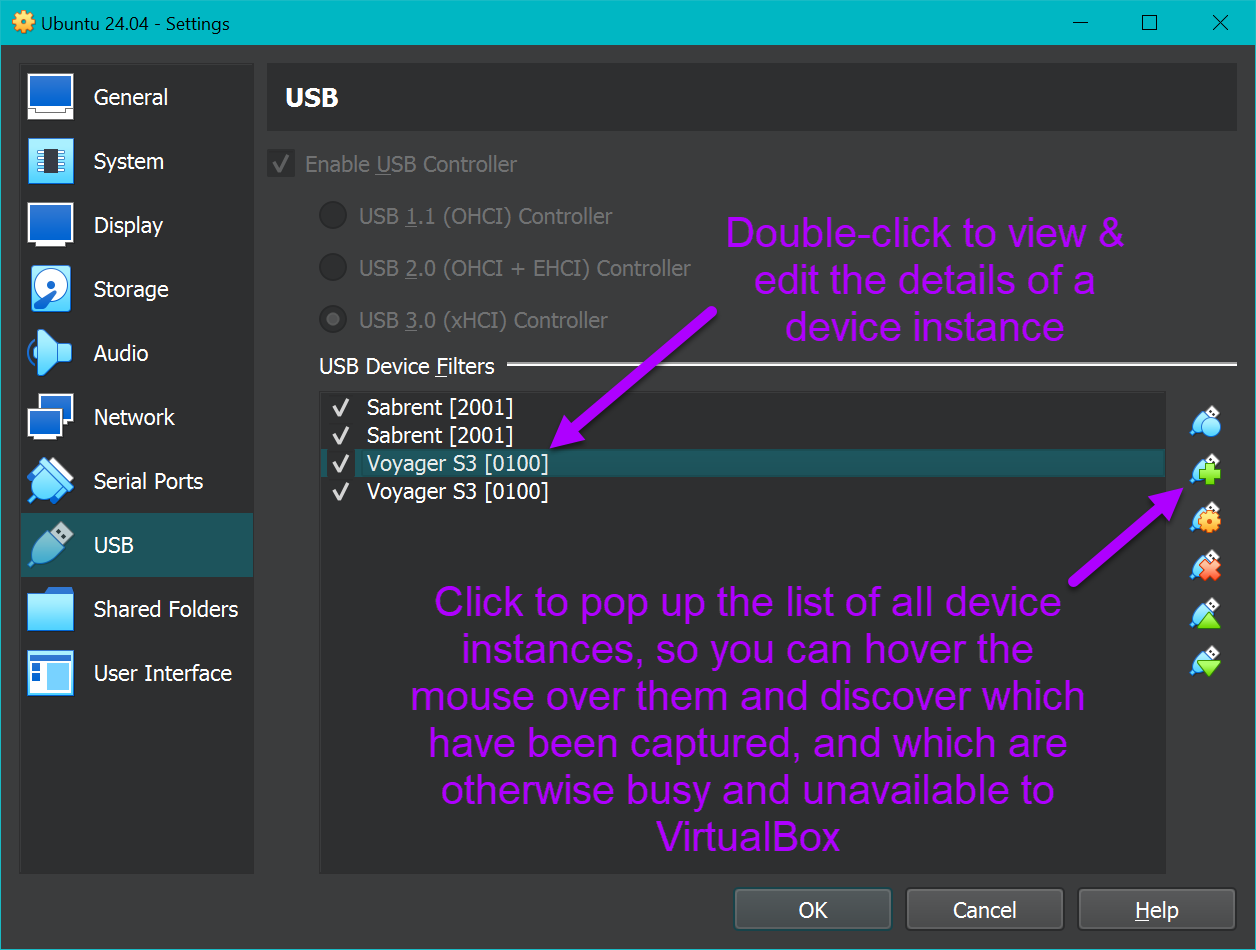
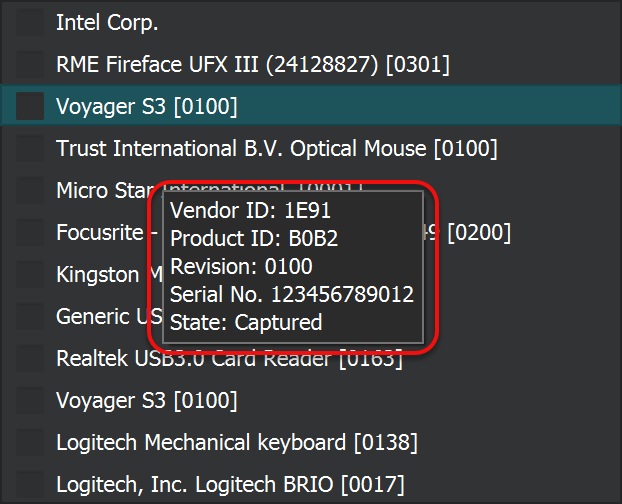
Each device has a name (which you can edit), a vendor ID, a product ID, a serial number, and a port. You can see the information when a device is viewed by double-clicking on it.
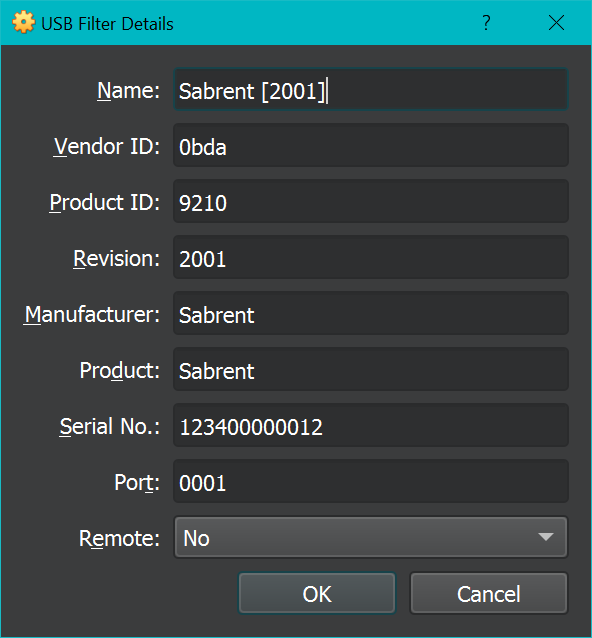
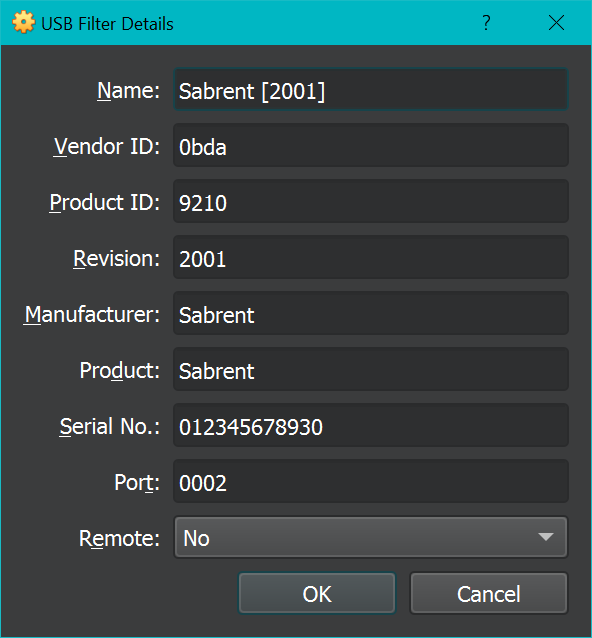
Serial numbers are often reused, so this field has limited use. For a given vendor ID/product ID combination, there must be a unique port assignment, or the device will not interact as desired with the VM.
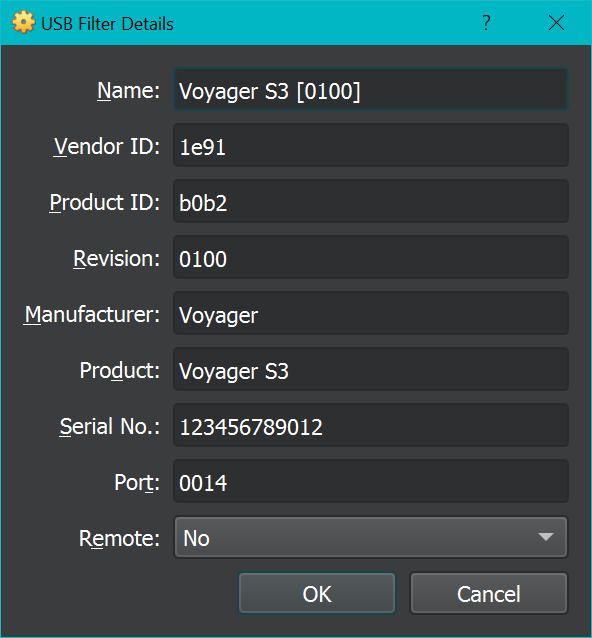
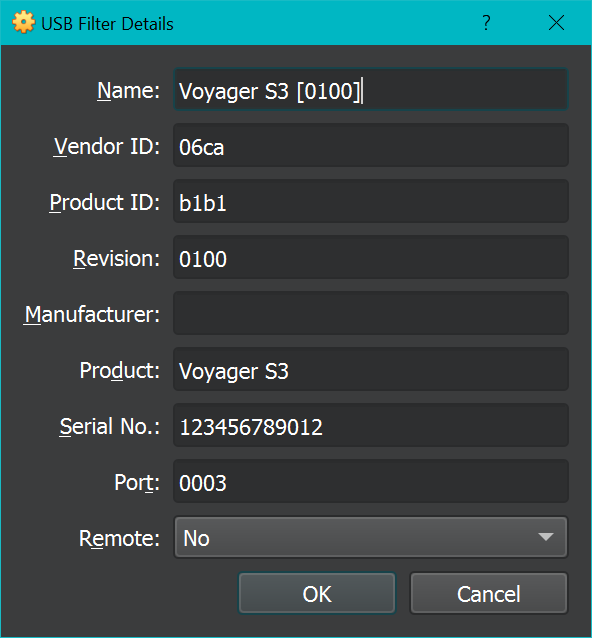
All the attached devices must be in a captured state before they can be used; one way to obtain a visual indication that the attached devices are in the desired state is to click on or hover over the USB icon at the bottom of the VM window.
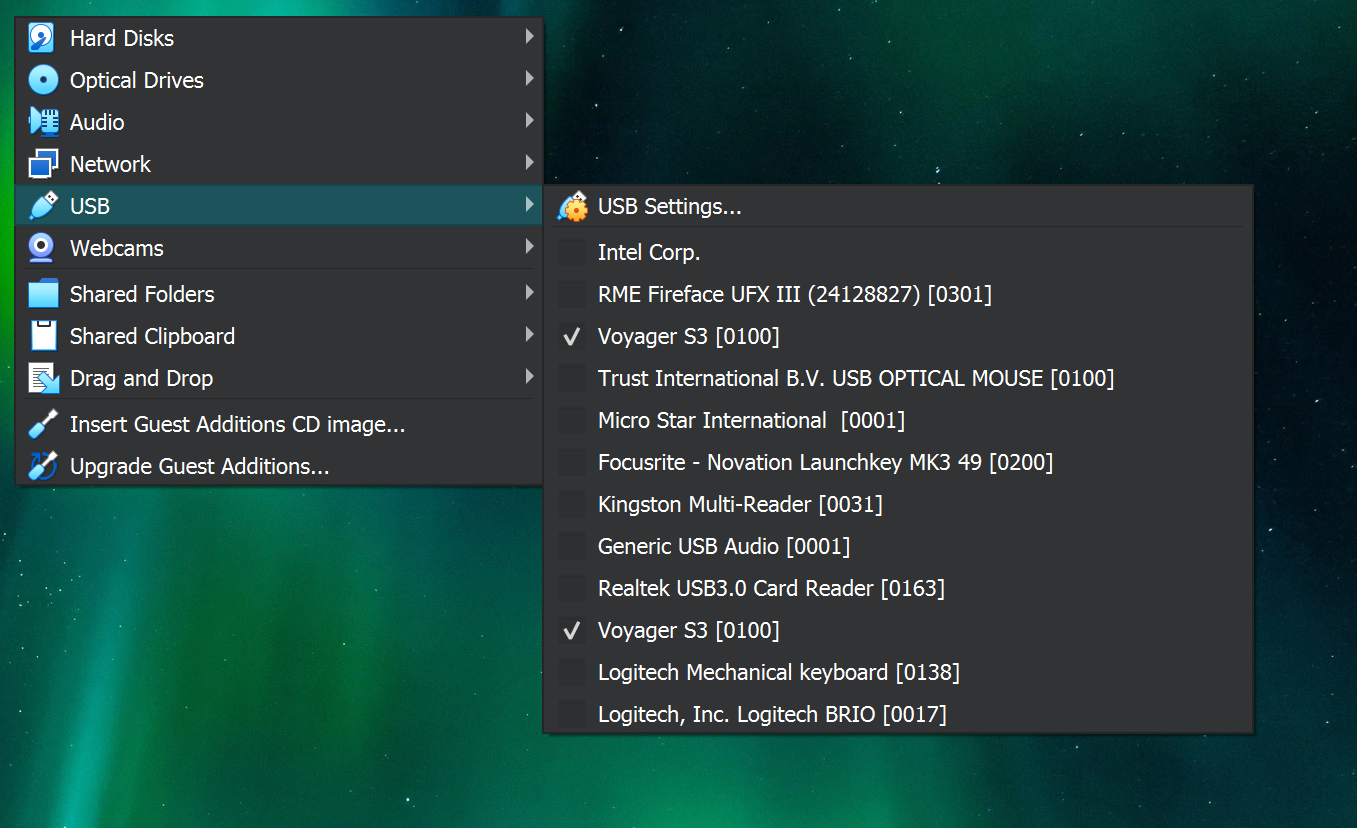
Again, hovering over a device as shown above will show its status.
I experienced problems connecting devices when changing NVMe drives in Sabrent enclosures, and when changing SATA drives in Voyager S3 caddies. The following solved that problem:
- Eject media attached to the host OS. For Windows, this can be done by right-clicking on the USB icon in the system tray.
-
Relax the Virtualbox filter, as shown:
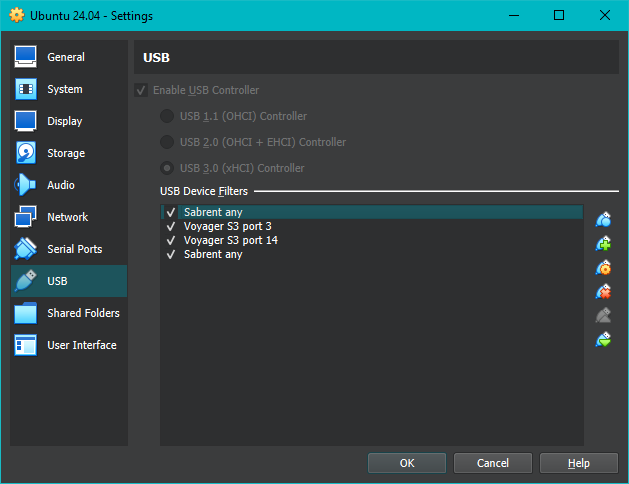
Instantiate device filters with names that suggest a relaxed filter 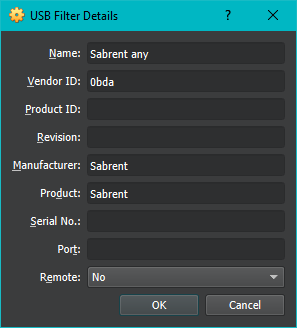
Each relaxed filter only specifies the vendor ID
Now connecting two Sabrent devices will always work.
You can sort out the drives in the client OS; I used gparted on my Ubuntu client OS.
Disabling The Host Screen Saver
This is not very important, just a minor annoyance.
You are supposed to be able to disable the host’s screen saver while VirtualBox runs. The VirtualBox menu selection to do that is File / Preferences / Display:
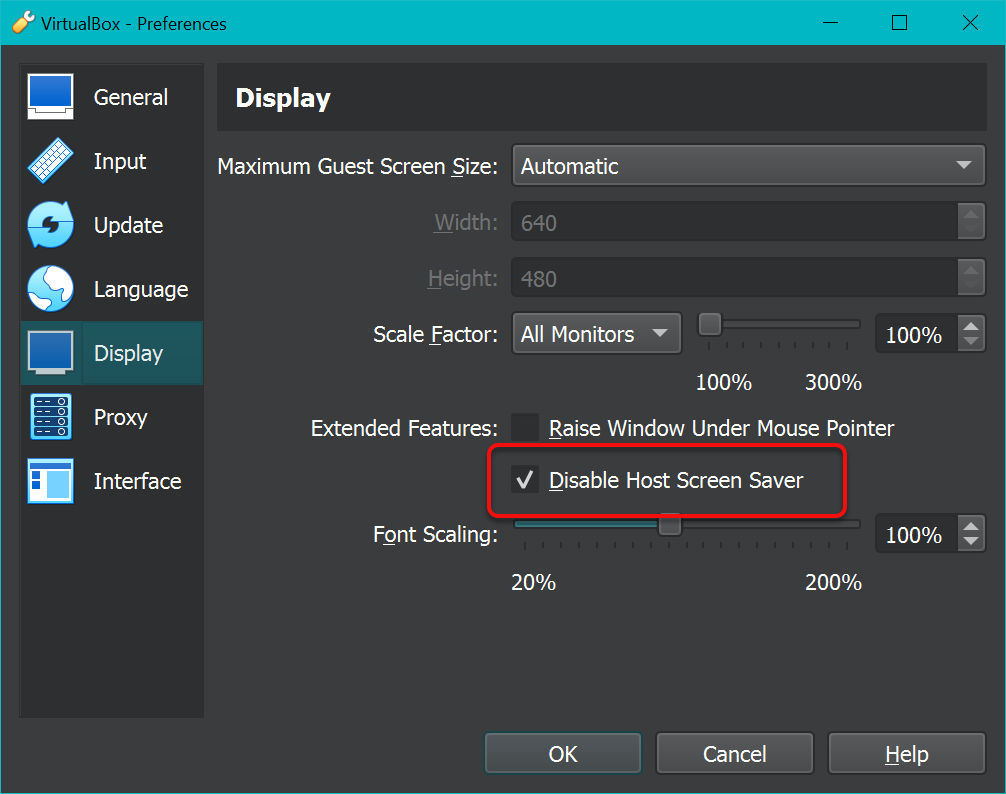
Unfortunately, the above setting does not do anything for my Windows 10 host.
Instead, I must temporarily disable the Windows screen saver, which can be activated by pressing Windows+I, selecting System / Power & Sleep, then setting Screen / When plugged in, turn off after to Never.
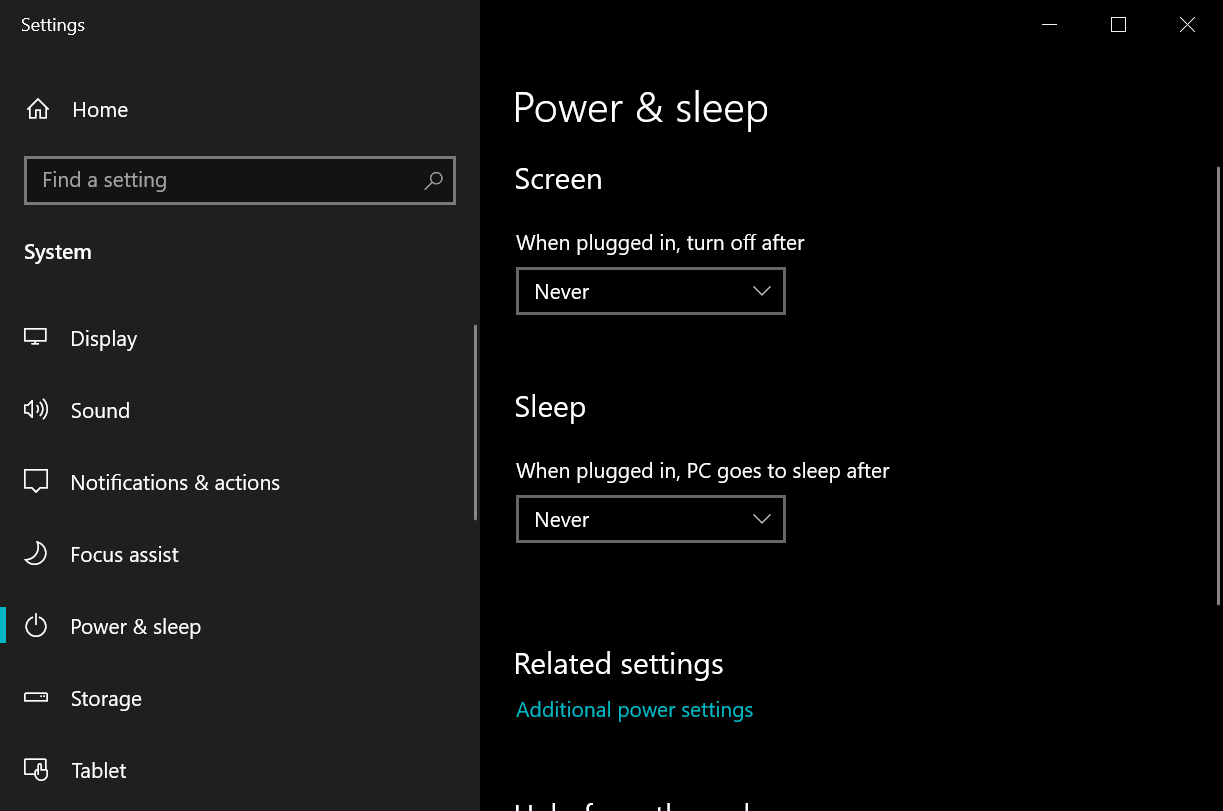
3D Acceration Bluescreen
For my Windows host and Windows client, endless bluescreens resulted if the Graphics Controller setting had Enable 3D Acceleration checked.
Mini-Series
This article can be read standalone; however, is part of a mini-series that discusses how to increase the storage capacity and performance of the Ableton Push 3 Standalone (P3S). If you own a P3S, or are thinking of purchasing one, you might want to first read my review.
The articles in this mini-series are:
Virtual Media Manager
The Virtual Media Manager lets you:
- View and manage virtual hard disks, optical disks (ISOs), and floppy images.
- Add, remove, release, or resize virtual disks.
- See which VMs use which media.
The menu item to open Virtual Media Manager is nowhere to be found with VirtualBox 7.1, but this keyboard shortcut works:
- Windows/Linux: CTRL-D
- macOS: CMD-D
Increase Size of Virtual Disk
The virtual disk size can only be increased, not decreased. To increase the size of a VirtualBox virtual disk:
- Shut down the virtual machine.
- Navigate to the Virtual Media Manager.
- Select the virtual disk.
- Increase its size using the slider or by directly entering the new size.
- Apply the changes and start the virtual machine.
- Within the guest operating system (the VM's OS), open Disk Management (in Windows, diskmgmt.msc) or a partition management tool like GParted.
- Locate the virtual hard disk and the unallocated space created by the increased disk size.
- Extend the existing partition to include the unallocated space.
Cloning the Virtual Machine
The UUID of a virtual machine is used to identify it. If you clone a virtual machine, the new VM needs to have a different UUID. This is important because the UUID is used to track the VM's settings, snapshots, and any media attached to it. VirtualBox will only add a newly cloned VM to the list of VMs if it has a different UUID.
To clone a virtual machine in VirtualBox, you can use the following steps:
- Open VirtualBox and select the virtual machine you want to clone.
- Click on the Machine menu at the top of the VirtualBox window.
- Select Clone... from the dropdown menu.
-
In the Clone Virtual Machine dialog, you can choose to:
- Clone the machine with all its settings and media.
- Clone the machine without its media (useful if you want to create a new VM with a different disk).
- Choose whether to create a full clone or a linked clone (linked clones share the base disk).
- Enter a name for the cloned virtual machine. This name will be used to identify the new VM in VirtualBox.
-
Click Clone to start the cloning process.
VirtualBox will create a new VM, but I found that a new UUID was not generated for the cloned virtual machine.
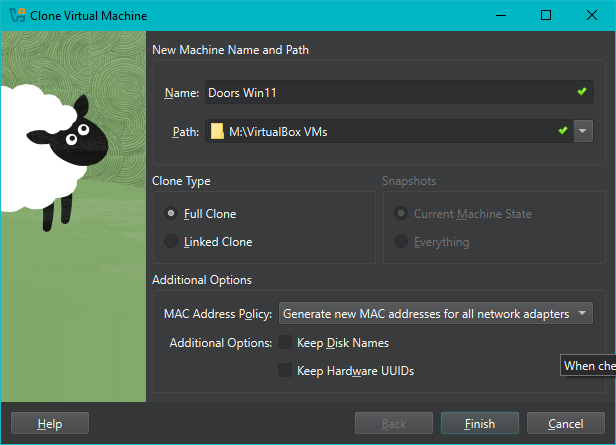
-
After the cloning process is complete,
it is supposed to have a different UUID and can be used independently of the original VM.
However, that did not happen for me when using VirtualBox v7.1.10.
To change the cloned VM UUID in the virtual machine called
Doors Win10, type:CMDC:\Users\Mike Slinn> cd "%programfiles%\Oracle\VirtualBox"
C:\Program Files\Oracle\VirtualBox> .\VBoxManage internalcommands sethduuid ^ "M:\VirtualBox VMs\Doors Win10 Clone\Doors Win10 Clone.vbox"PowerShellC:\Users\Mike Slinn> cd "%programfiles%\Oracle\VirtualBox"
C:\Program Files\Oracle\VirtualBox> .\VBoxManage internalcommands sethduuid ` "M:\VirtualBox VMs\Doors Win10 Clone\Doors Win10 Clone.vbox" -
You can verify that the UUID has changed by checking the VM settings or using the command:
Look for theCMD or PowerShell
C:\Program Files\Oracle\VirtualBox> .\VBoxManage showvminfo "Doors Win10 Clone"UUIDfield in the output.
Upgrading the Client OS from Windows 10 to 11
To upgrade a Windows 10 client OS to Windows 11, you must first ensure that the client OS meets the requirements for Windows 11. The requirements include:
- TPM 2.0 support
- Secure Boot enabled
- Compatible CPU
- 4 GB RAM or more
- 64 GB storage or more
- DirectX 12 compatible graphics
- UEFI firmware
When a Windows 10 client is cloned, the TPM 2.0 and Secure Boot settings are also copied. These settings are essential for Windows 11 compatibility.
The PC Health Check app improve the performance and troubleshoots problems of Windows 10 and 11 computers. It can also determine Windows 11 eligibility. Here we see that the client OS does not have Secure Boot or TPM 2.0 support enabled:
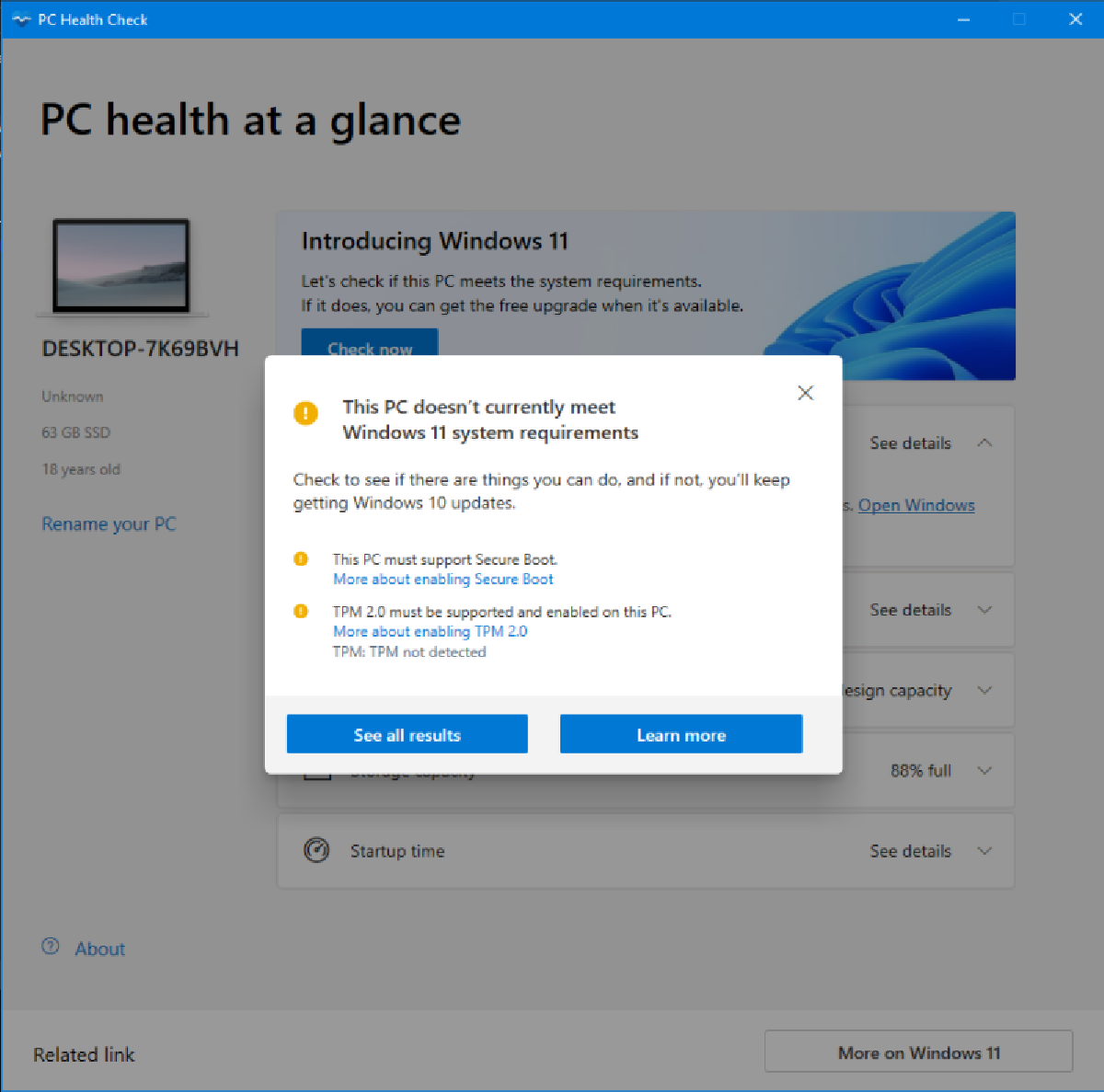
The VirtualBox VM settings can be changed, however, the order you change them matters.
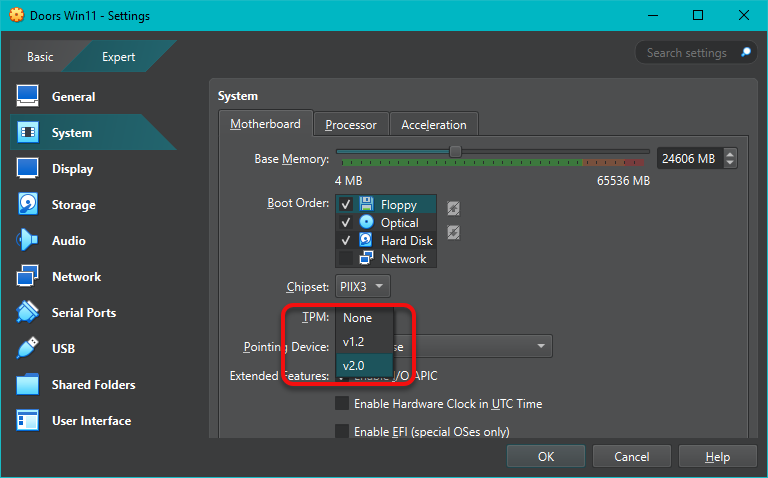
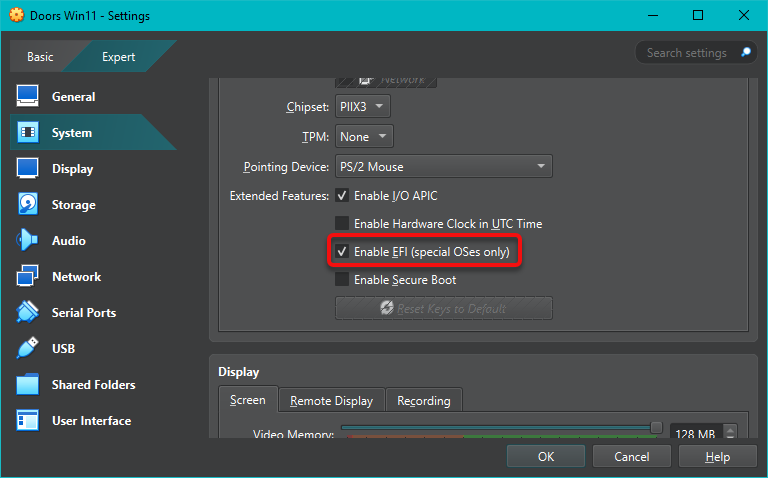
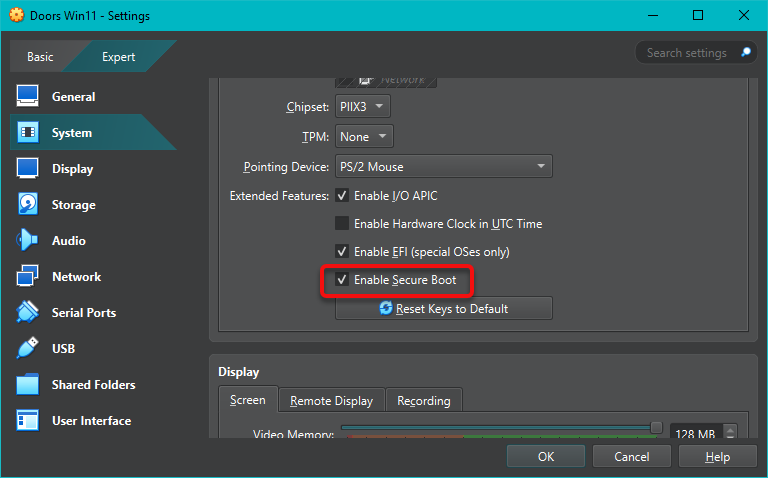
After changing the settings, you must reboot the VM for the changes to take effect. However, I enountered this problem:
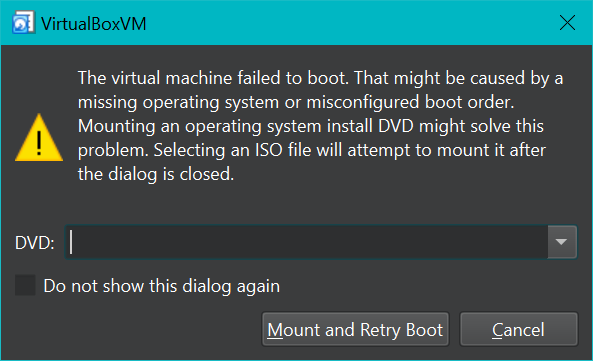
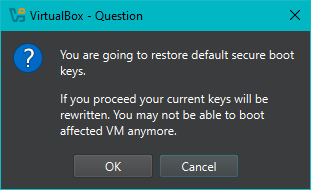
I have no solution for this problem yet.
VMX Root Mode Error
The error "VirtualBox can't operate in VMX root mode" indicates a conflict between VirtualBox and KVM (Kernel-based Virtual Machine), another virtualization technology, on your system.
Virtualization requires a special mode (VMX root mode) of the CPU, which allows the host operating system to manage virtual machines. Both VirtualBox and KVM (or its kernel modules) try to use this VMX root mode, leading to a conflict.
Two possible solutions are presented next.
Solution: Use A VirtualBox Alternative
Consider a different virtualization technology such as
Gnome Boxes or
virt-manager.
Solution: Disable KVM
Warning: Disabling KVM might prevent other virtualization tools,
like Gnome Boxes and virt-manager.
Temporary Solution
This temporary solution is useful for testing.
- Determine if you have an Intel or AMD CPU, as the commands to disable the KVM Kernel Extension differ slightly.
-
Use the appropriate command based on your CPU type:
- Intel:
sudo modprobe -r kvm_intel - AMD:
sudo modprobe -r kvm_amd
- Intel:
- A reboot ensures that the changes are fully applied.
-
If you change your mind, and later want to re-enable the KVM Kernel Extension,
use the appropriate command based on your CPU type:
- Intel:
sudo modprobe kvm_intel - AMD:
sudo modprobe kvm_amd
- Intel:
Permanent Solution
This permanent solution should only be used after testing with the temporary solution.
-
To permanently prevent KVM from loading,
add a command on a new line to
/etc/to prevent the KVM kernel module from loading on boot Add the appropriate command based on your CPU type:modprobe.d/ blacklist.conf -
Intel:
blacklist kvm_intel
Type the following incantation to append the above line toblacklist.conf:Shell$ echo "blacklist kvm_intel" | \ sudo tee -a /etc/modprobe.d/blacklist.conf -
AMD:
blacklist kvm_amd
Type the following incantation to append the above line toblacklist.conf:Shell$ echo "blacklist kvm_amd" | \ sudo tee -a /etc/modprobe.d/blacklist.conf
-
Intel:
-
After permanently disabling KVM by adding the appropriate line above to
blacklist.conf, launch VirtualBox and try starting your virtual machine again.
Does Not Support DaVinci Resolve
Attempting to running DaVinci Resolve inside VirtualBox results in the error:
GPU initialization failed
This is because DaVinci Resolve requires hardware GPU acceleration, and VirtualBox does not provide proper access to modern GPUs needed by Resolve (especially OpenCL, CUDA, or modern Vulkan/DirectX support).
VirtualBox only offers basic virtual GPU support. No passthrough of physical GPU features like CUDA cores or Metal/DirectX 12 support in standard VirtualBox setups.
QEMU/KVM With GPU Passthrough
Supposedly GPU Passthrough will work, with a struggle.
I would not consider a VMware product, however I note that Workstation Pro should work. Apparently QEMU/KVM with GPU passthrough is an option.
GPU passthrough requires a compatible GPU, and BIOS/UEFI settings with VT-d/AMD-Vi and IOMMU enabled.
It might be worth searching for people discussing how DaVinci Resolve rejects some virtualized environments.















