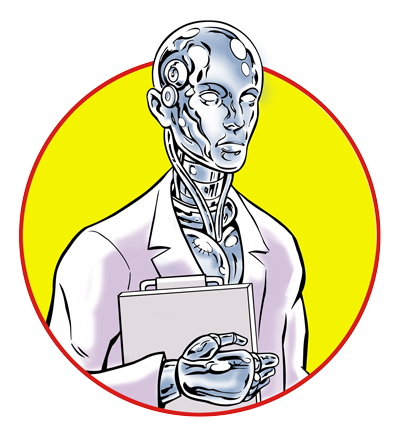Published 2024-01-19.
Time to read: 1 minutes.
This page is part of the
llm collection.
Anaconda is a package manager for data science.
Shell
$ wget https://repo.anaconda.com/archive/Anaconda3-2023.09-0-Linux-x86_64.sh
$ bash ./Anaconda3-2023.09-0-Linux-x86_64.sh Do you accept the license terms? [yes|no] [no] >>> yes
Anaconda3 will now be installed into this location: /home/mslinn/anaconda3
- Press ENTER to confirm the location - Press CTRL-C to abort the installation - Or specify a different location below
[/home/mslinn/anaconda3] >>> PREFIX=/home/mslinn/anaconda3 Unpacking payload ...
Installing base environment...
Downloading and Extracting Packages
Preparing transaction: done Executing transaction:
Installed package of scikit-learn can be accelerated using scikit-learn-intelex. More details are available here: https://intel.github.io/scikit-learn-intelex
For example:
$ conda install scikit-learn-intelex $ python -m sklearnex my_application.py
done installation finished. Do you wish to update your shell profile to automatically initialize conda? This will activate conda on startup and change the command prompt when activated. If you'd prefer that conda's base environment not be activated on startup, run the following command when conda is activated:
conda config --set auto_activate_base false
You can undo this by running `conda init --reverse $SHELL`? [yes|no] [no] >>> yes no change /home/mslinn/anaconda3/condabin/conda no change /home/mslinn/anaconda3/bin/conda no change /home/mslinn/anaconda3/bin/conda-env no change /home/mslinn/anaconda3/bin/activate no change /home/mslinn/anaconda3/bin/deactivate no change /home/mslinn/anaconda3/etc/profile.d/conda.sh no change /home/mslinn/anaconda3/etc/fish/conf.d/conda.fish no change /home/mslinn/anaconda3/shell/condabin/Conda.psm1 no change /home/mslinn/anaconda3/shell/condabin/conda-hook.ps1 no change /home/mslinn/anaconda3/lib/python3.11/site-packages/xontrib/conda.xsh no change /home/mslinn/anaconda3/etc/profile.d/conda.csh modified /home/mslinn/.bashrc
==> For changes to take effect, close and re-open your current shell. <==
Thank you for installing Anaconda3!
The installation routine modified ~/.bashrc as expected.
The following was appended:
>~/.bashrc addendum
# >>> conda initialize >>>
# !! Contents within this block are managed by 'conda init' !!
__conda_setup="$('/home/mslinn/anaconda3/bin/conda' 'shell.bash' 'hook' 2> /dev/null)"
if [ $? -eq 0 ]; then
eval "$__conda_setup"
else
if [ -f "/home/mslinn/anaconda3/etc/profile.d/conda.sh" ]; then
. "/home/mslinn/anaconda3/etc/profile.d/conda.sh"
else
export PATH="/home/mslinn/anaconda3/bin:$PATH"
fi
fi
unset __conda_setup
# <<< conda initialize <<<
The above may not install the latest version of conda.
To update:
Shell
$ conda update -n base -c defaults conda
The above may not provide the latest version of pip.
To update:
Shell
$ python -m pip install --upgrade pip