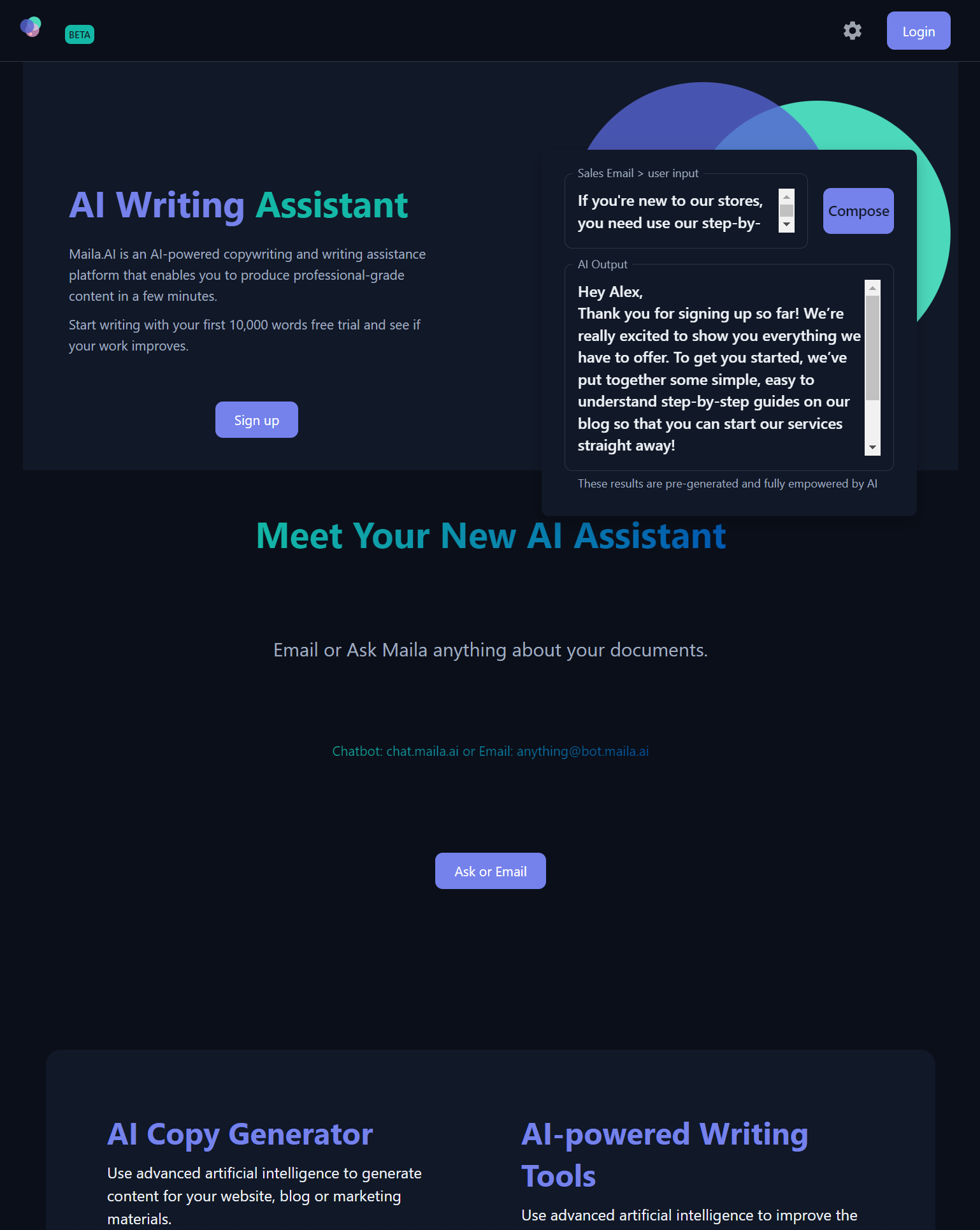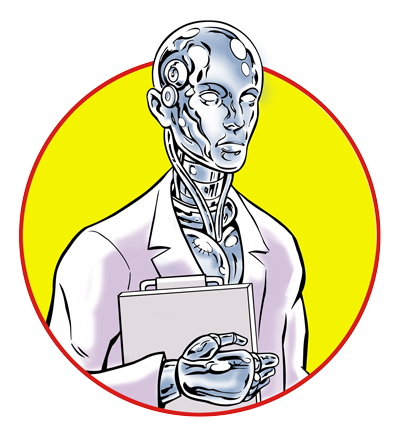Published 2024-01-13.
Time to read: 1 minutes.
llm collection.
I signed up for the $20/month USD Plus subscription. That took me to the ChatGPT page, and I clicked on Explore GPTs.
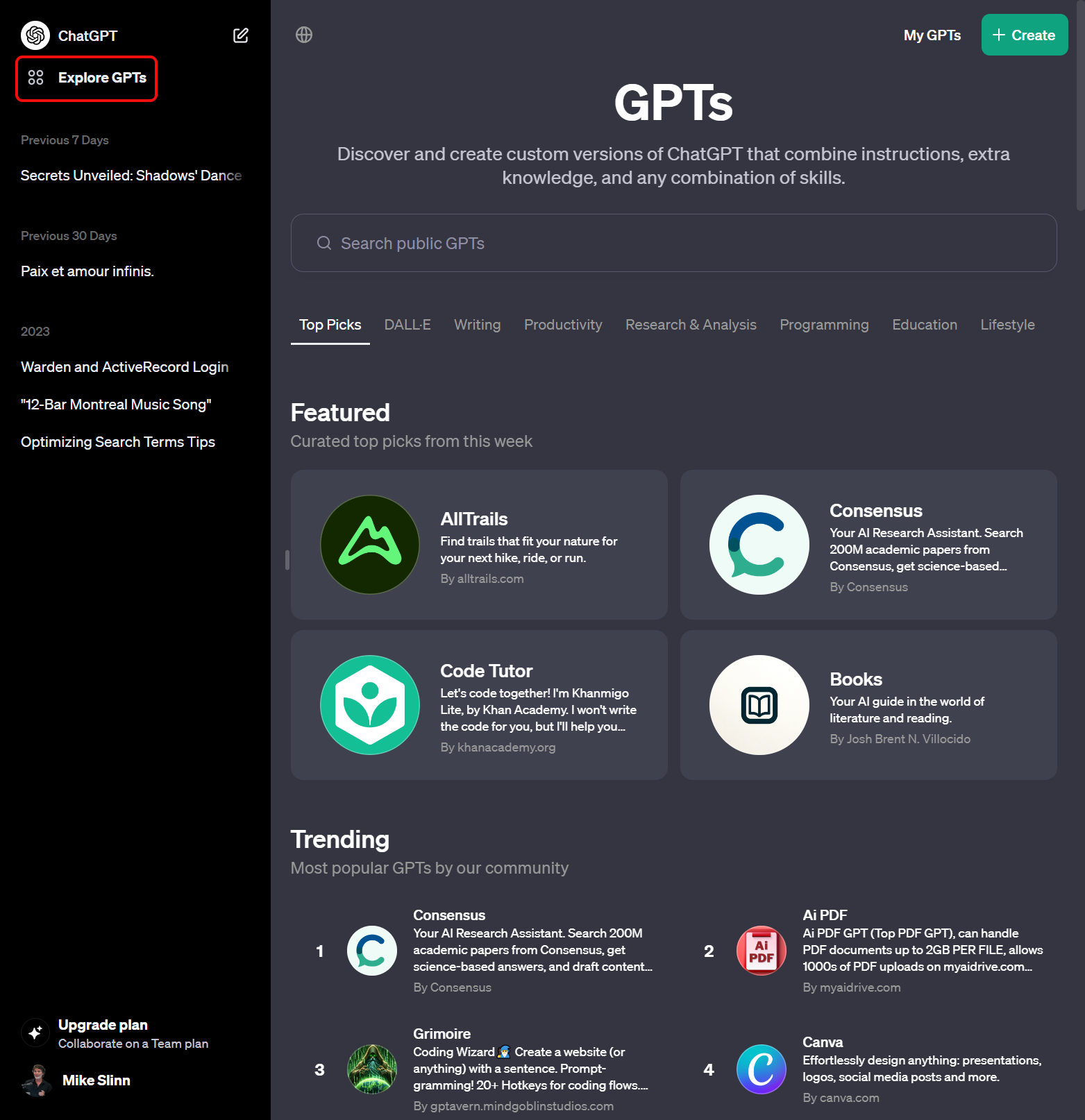
I was interested in the writing-oriented plugins. Here are the plugins highlighted as oriented for writing:

I had read about the Story plugin, but could not find it.
After a search, I discovered that I had to use ChatGPT 4, and the URL for that is
chat.openai.com/?model=gpt-4-plugins.
This is what that page looked like:
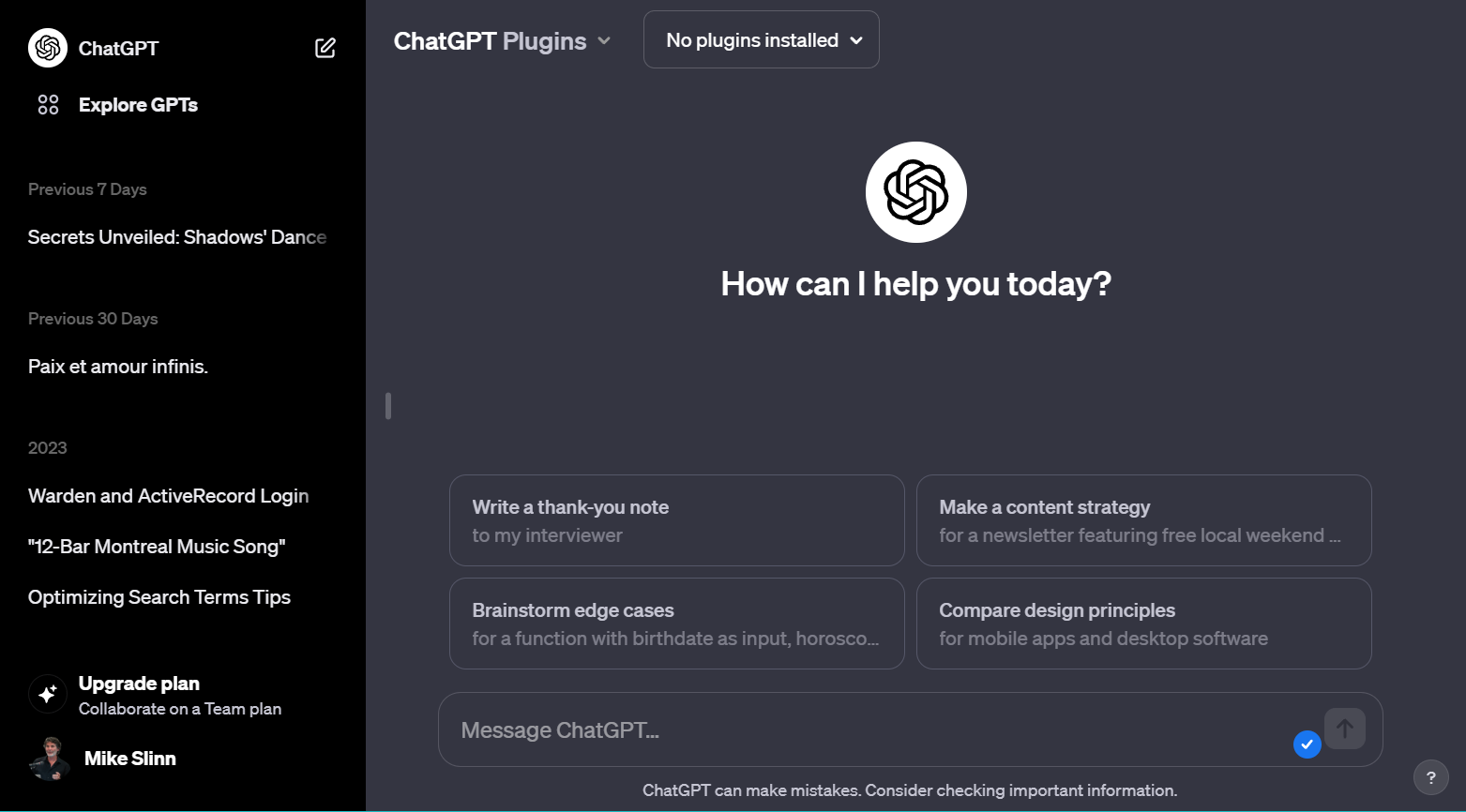
I pressed the No plugins installed button and saw:
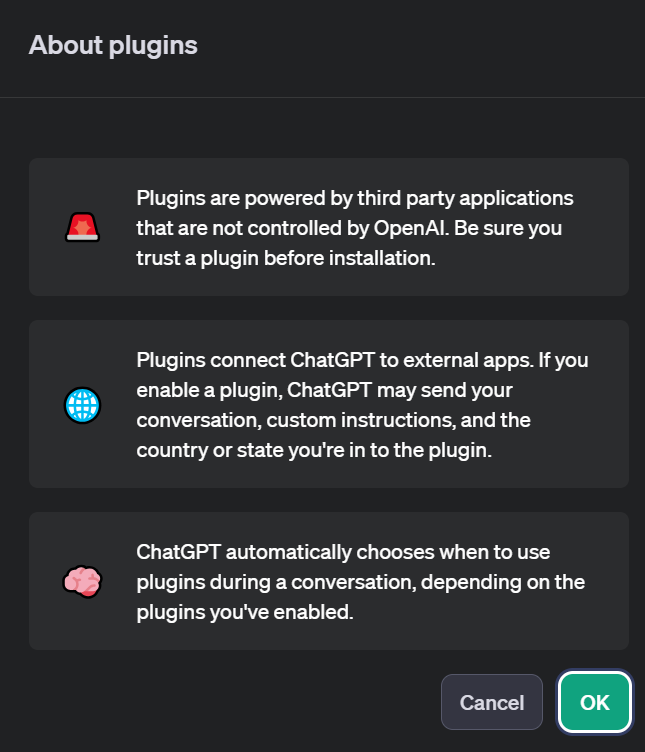
After clicking OK, I saw:
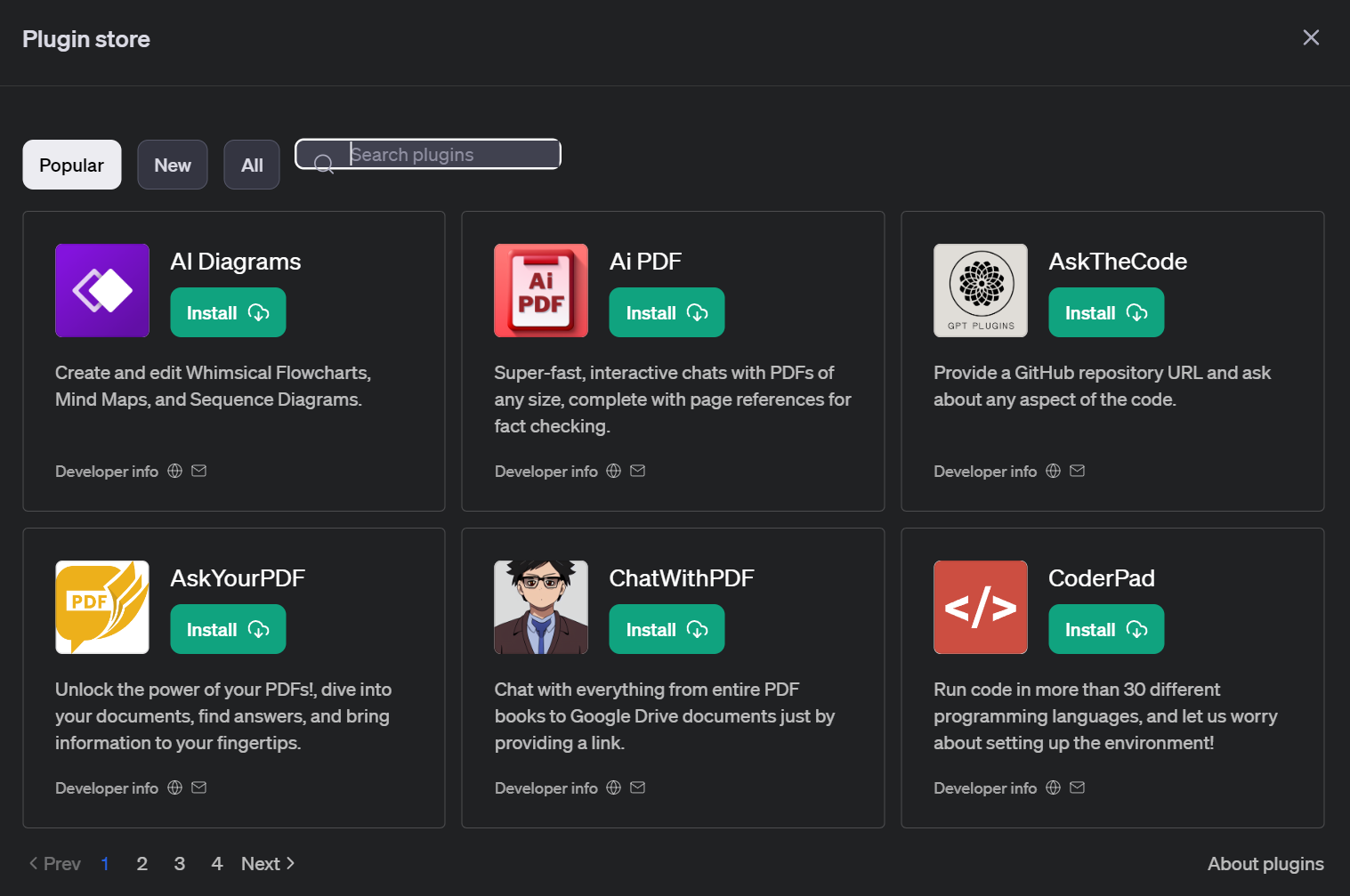
Typing Story into the search box showed:
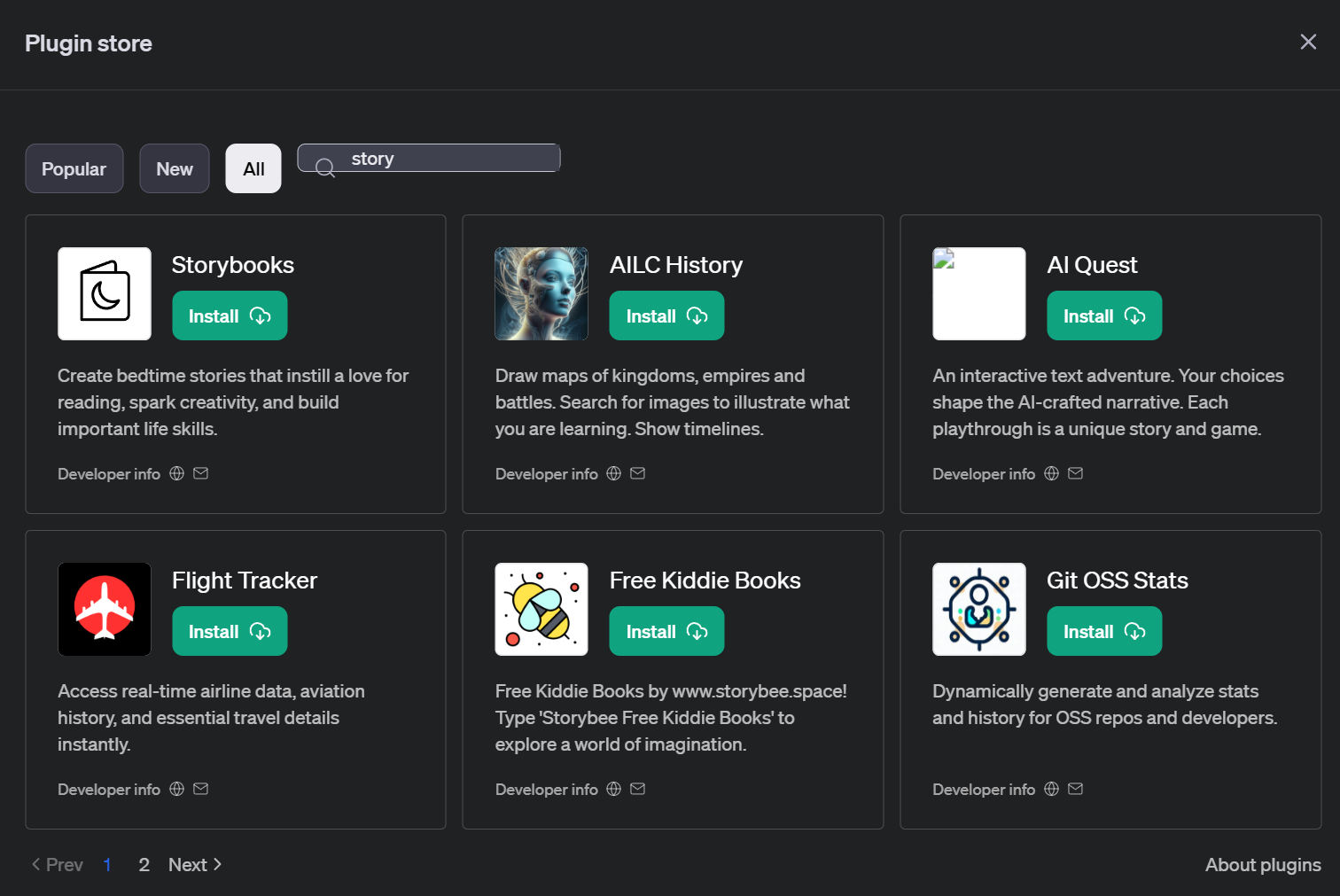
Clicking on Next > showed:
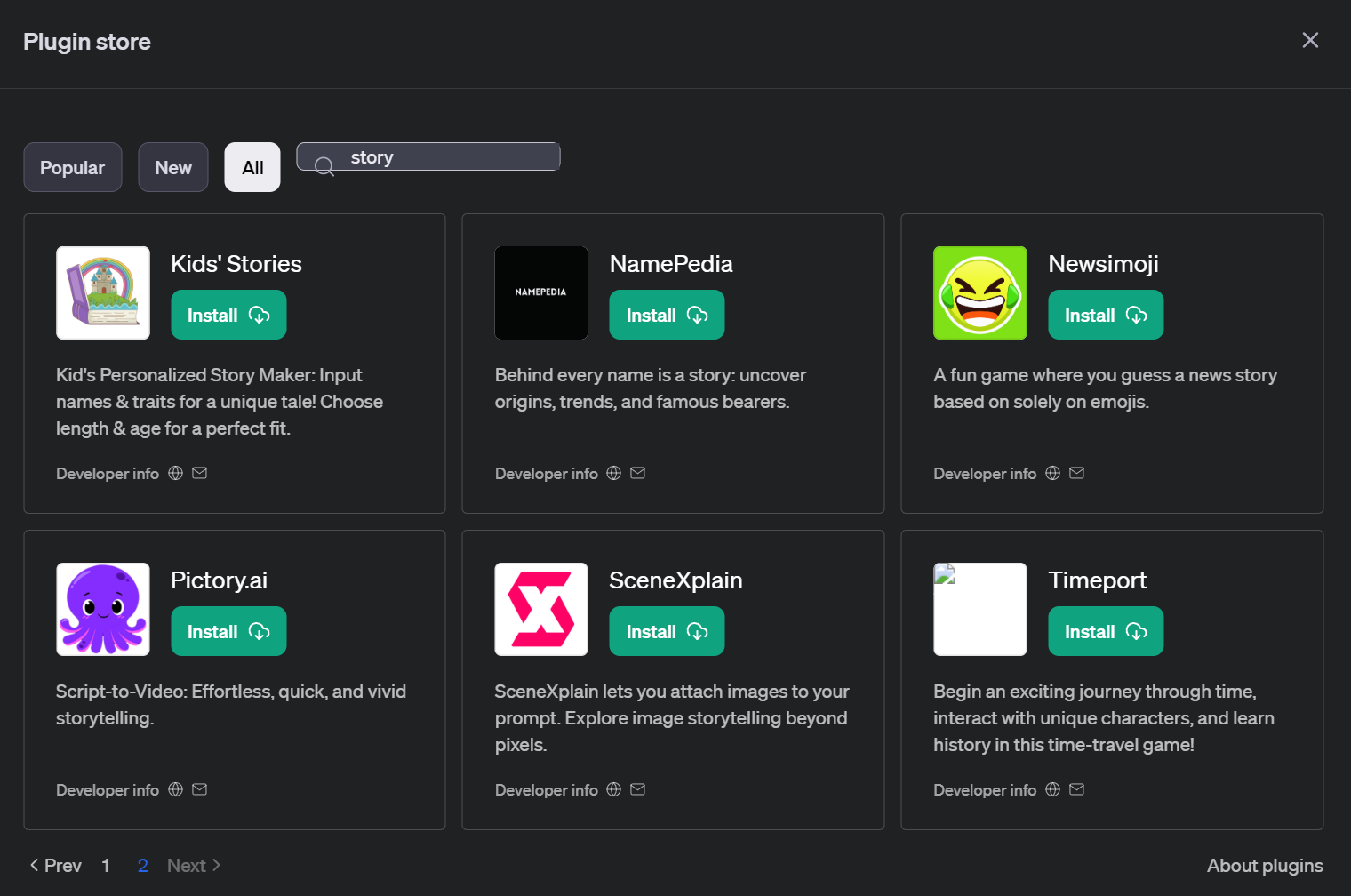
I did not find the Story plugin, so I tried searching with other keywords.
“Write” yielded many hits:
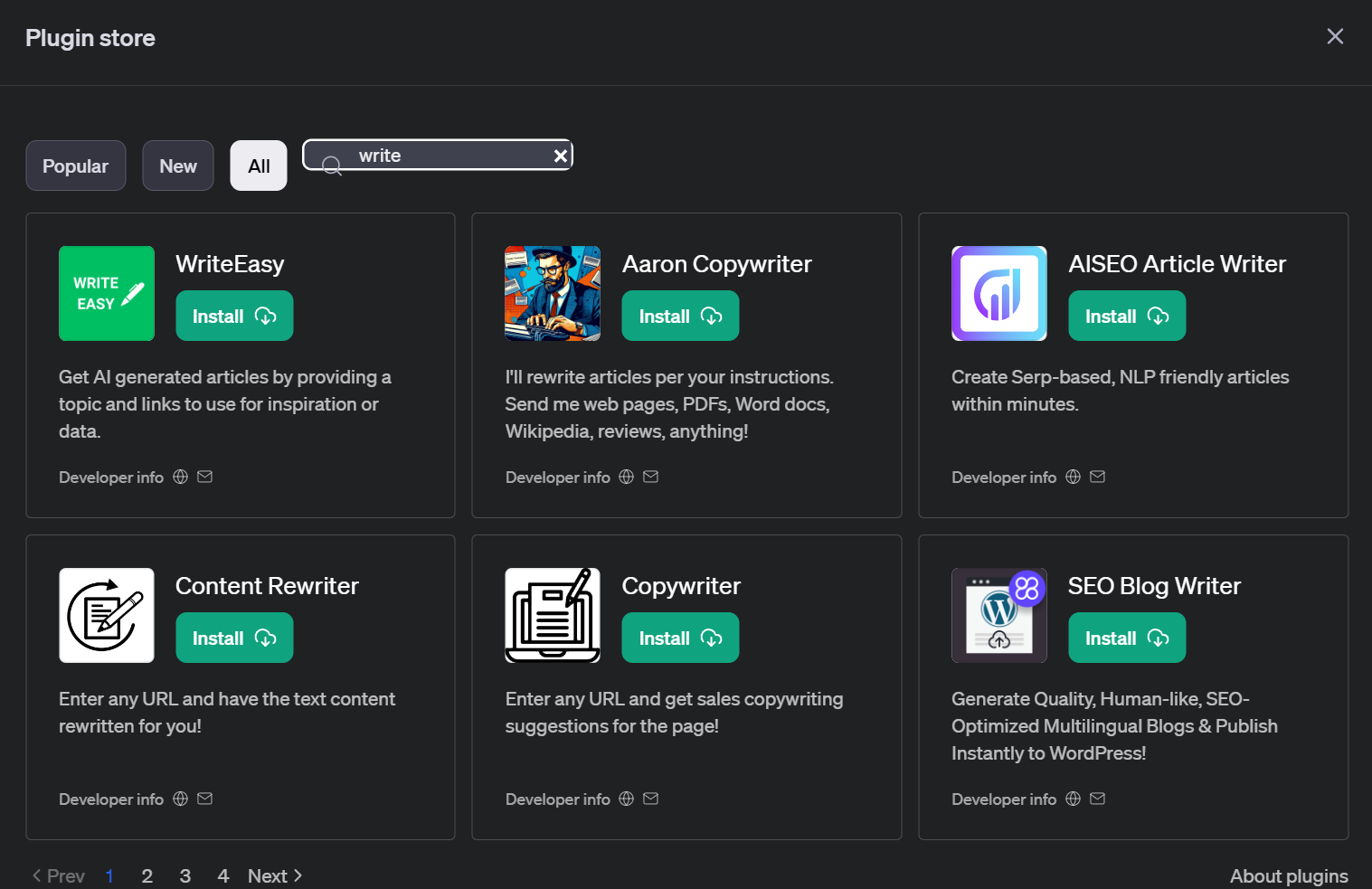
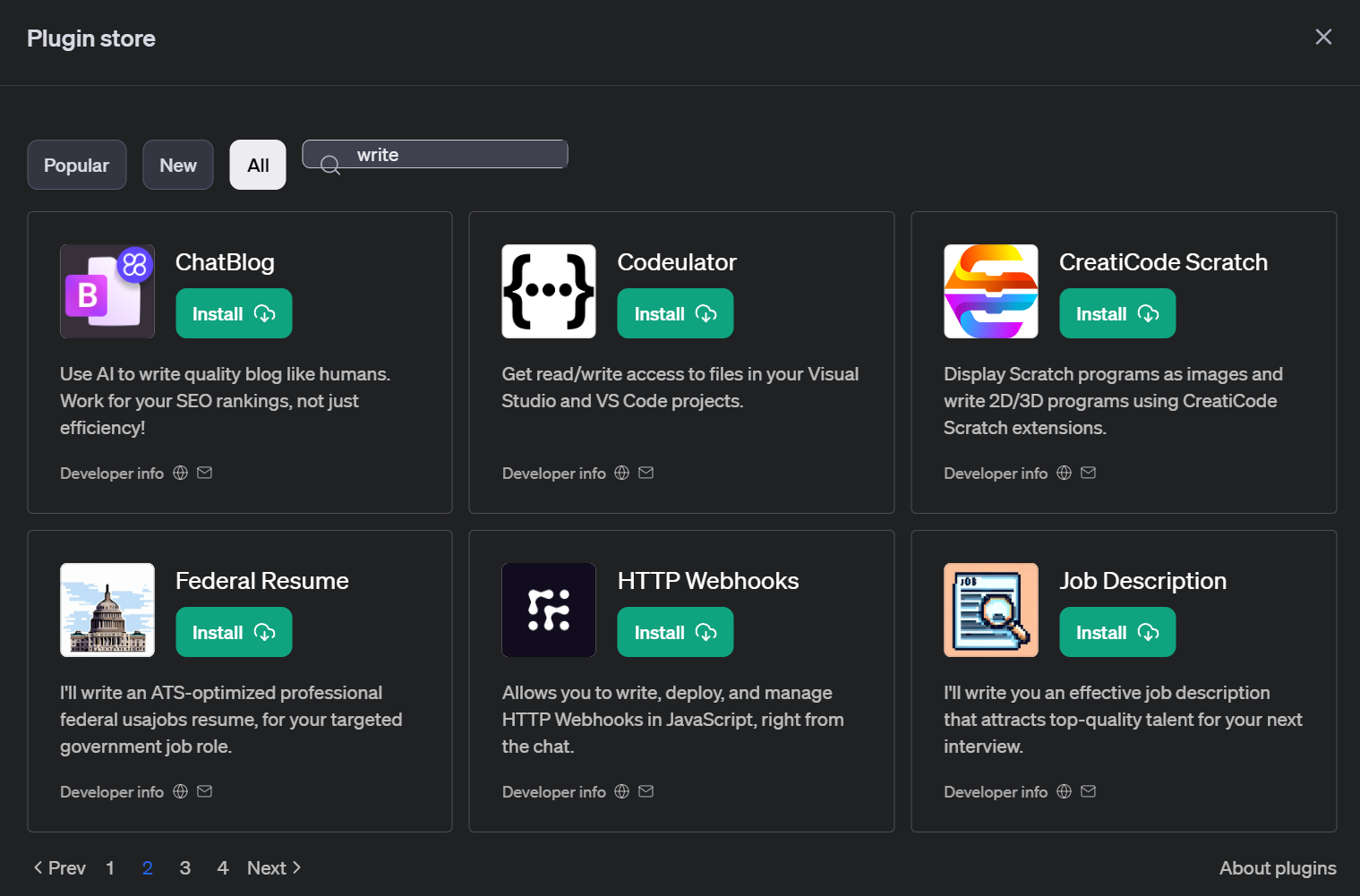
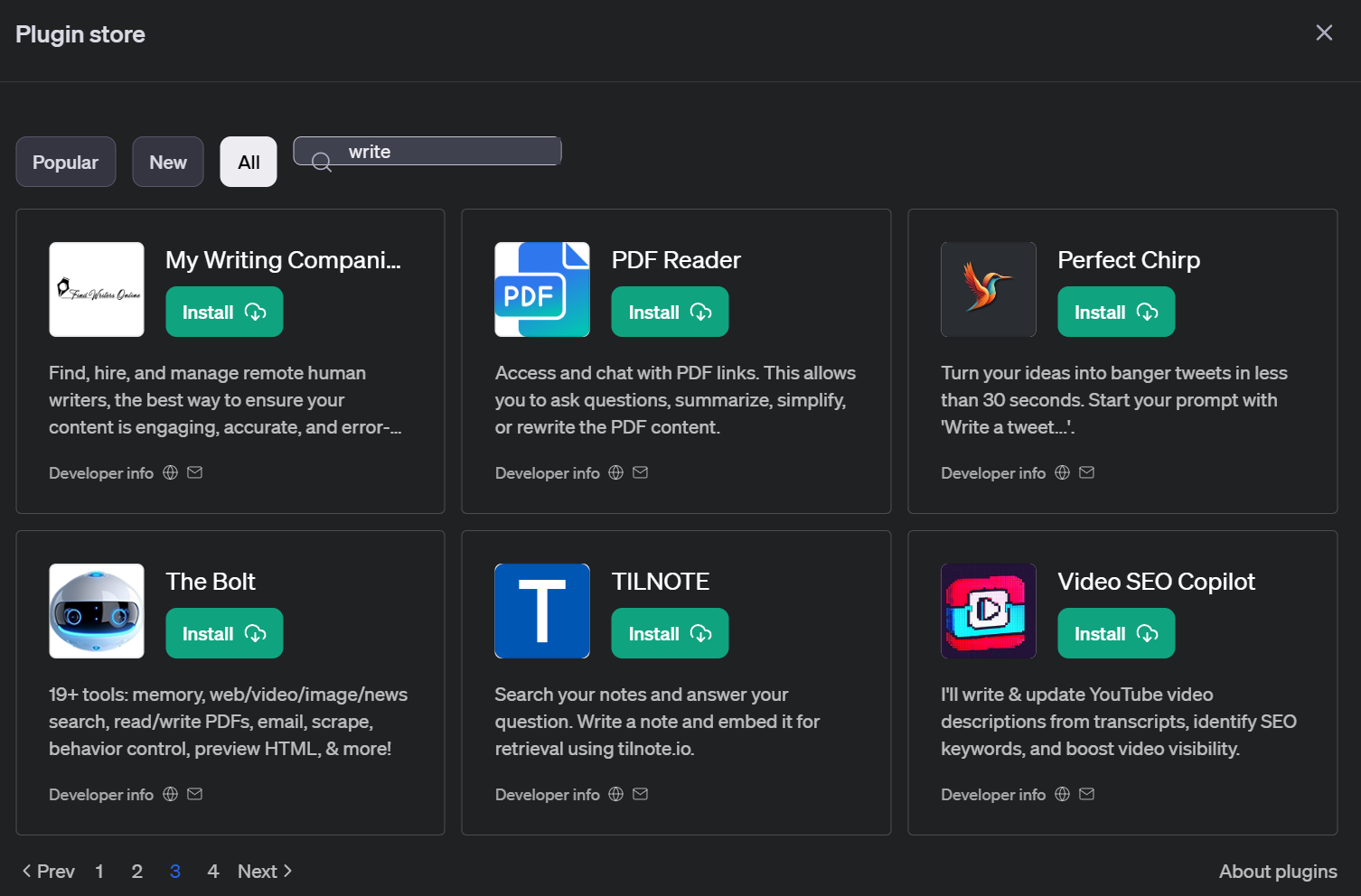
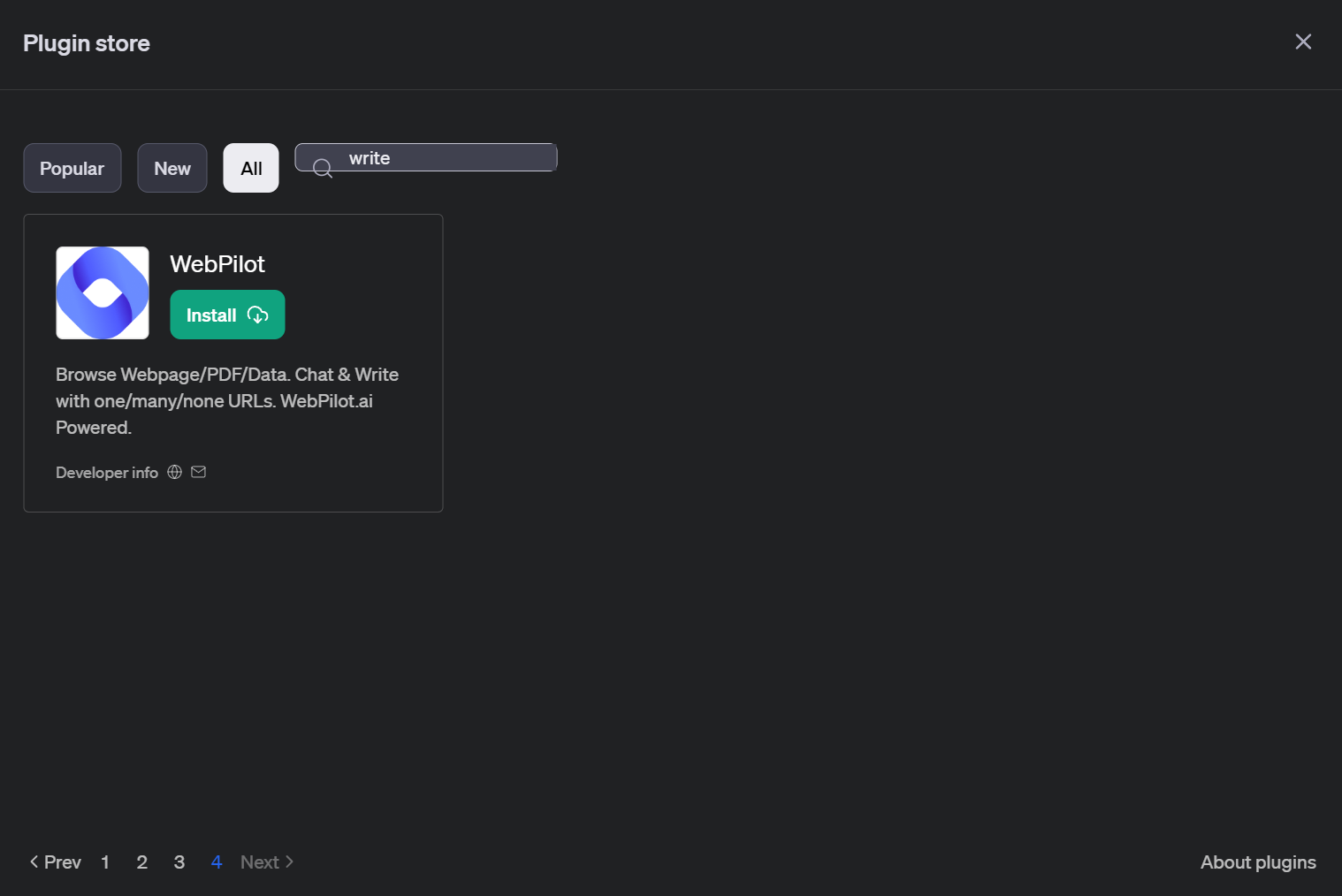
I still did not find the Story plugin.
I decided to try AskYourPDF, ChatwithPDF, Ai PDF and PDF Reader.
Searching for PDF yielded dozens of plugins.
AskYourPDF
AskYourPDF installed without any dialogs.
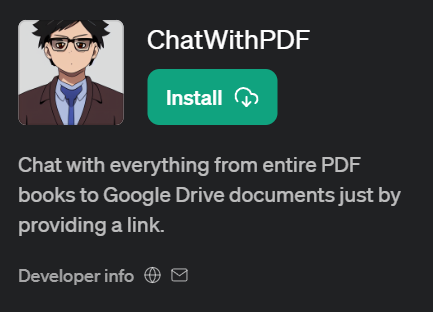
ChatWithPDF
ChatWithPDF displayed the following unexpected login screen. Not a good user experience.
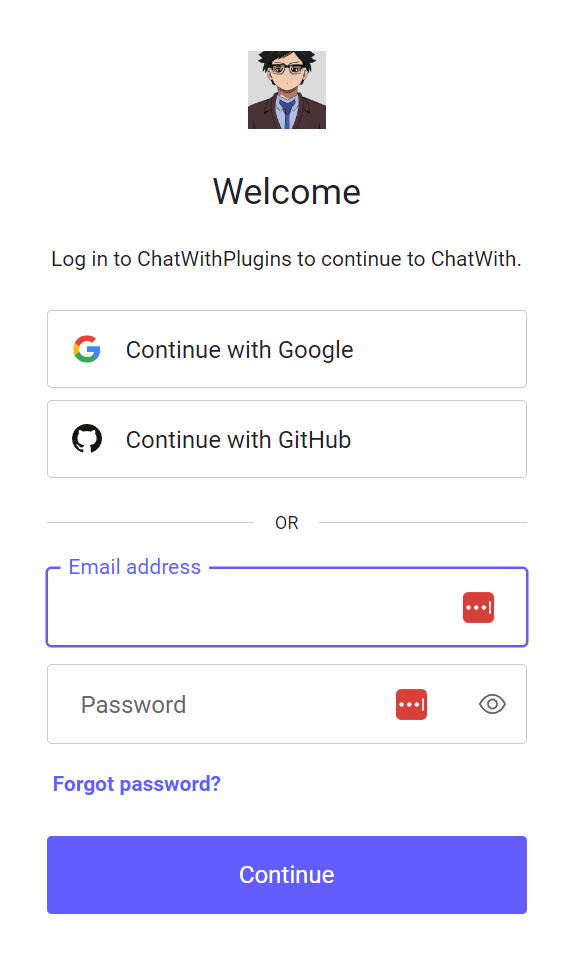
Navigating to chatwithpdf.ai and clicking the Premium button showed:
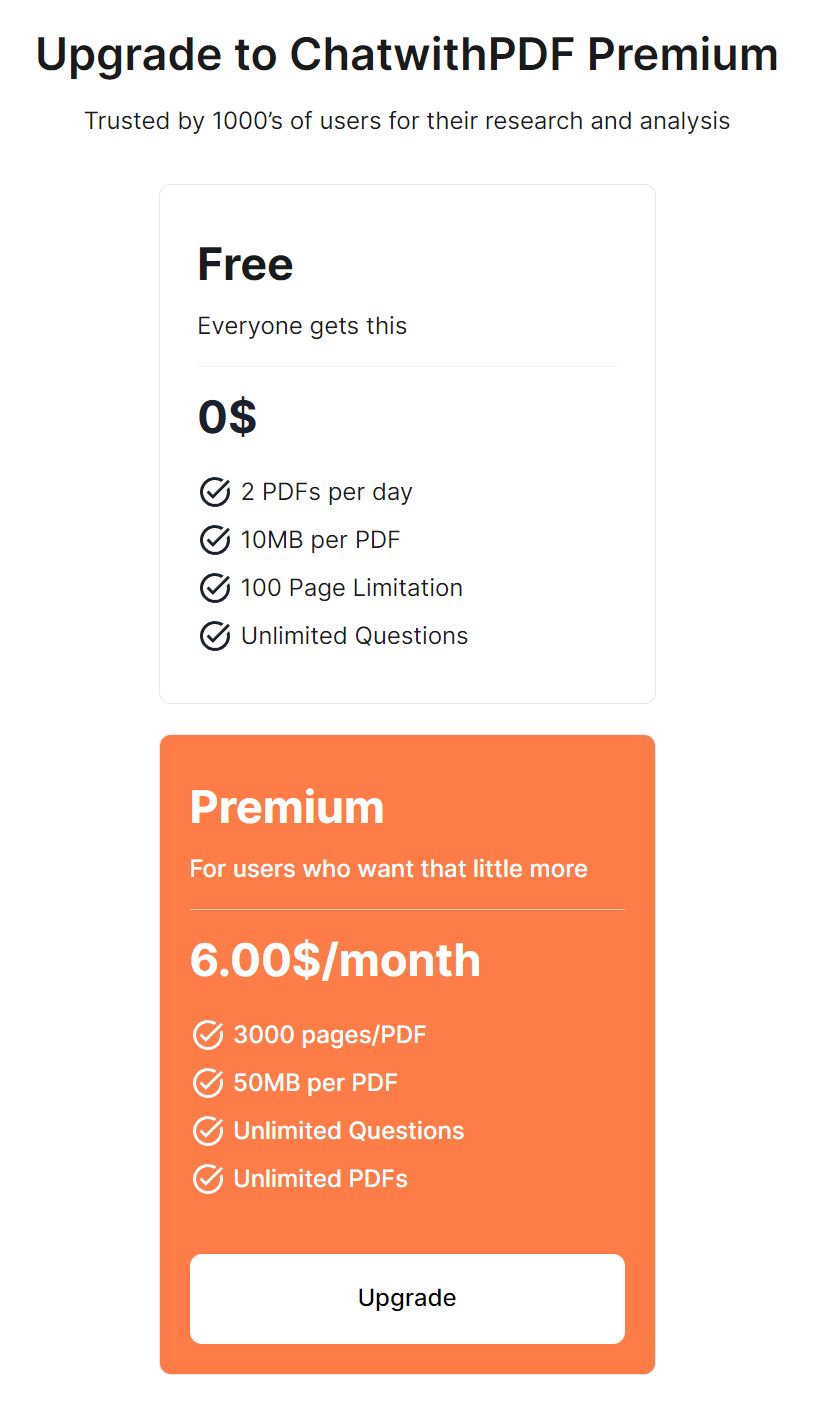
Ai PDF
Ai PDF did not identify the parties involved.
Clicking on sdan.io brought me to surya.link, which was also anonymous.
Anonymous software vendors are definitely a security risk.
They are gathering a lot of links.
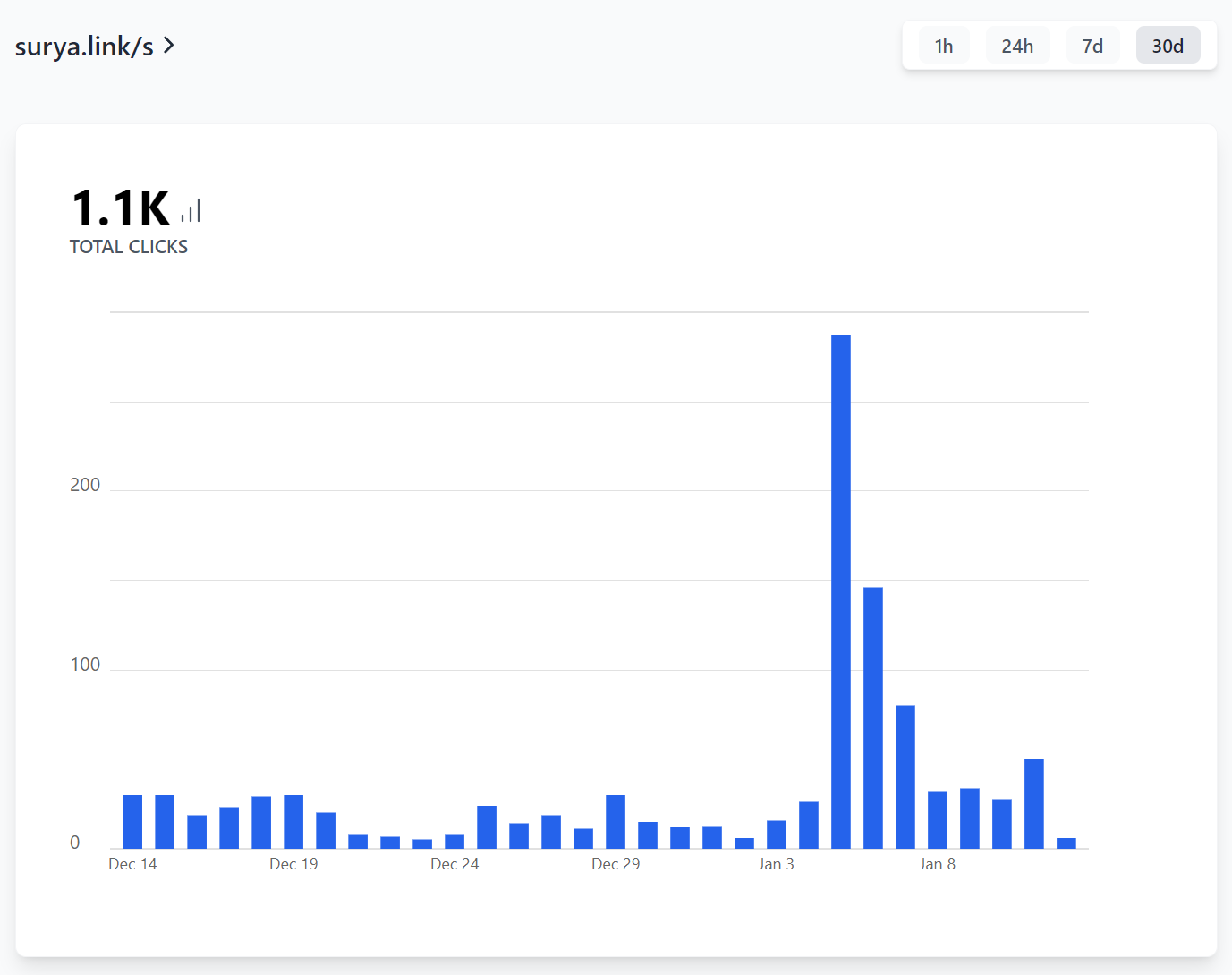
PDF Reader
PDF Reader also gave me a horrible user experience. Clicking on the button displayed:
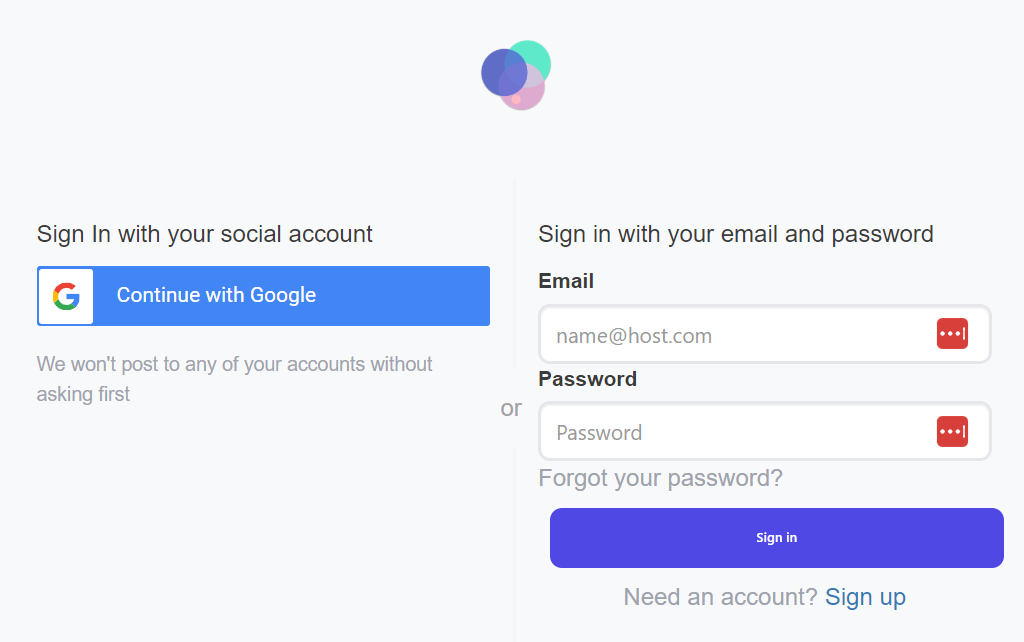
Navigating to maila.ai displayed: